¶ Introduction
In APM, you can easily define which contacts or contact groups get notified for a certain service in the service definition.
APM | Configure | Administration | Supervision | Services
¶ Group your hosts
First, define a group of hosts for each group of admins. So for example, group all intranet servers in one and all internet servers in another group. You probably already did this.
APM | Configure | Administration | Supervision | Host groups
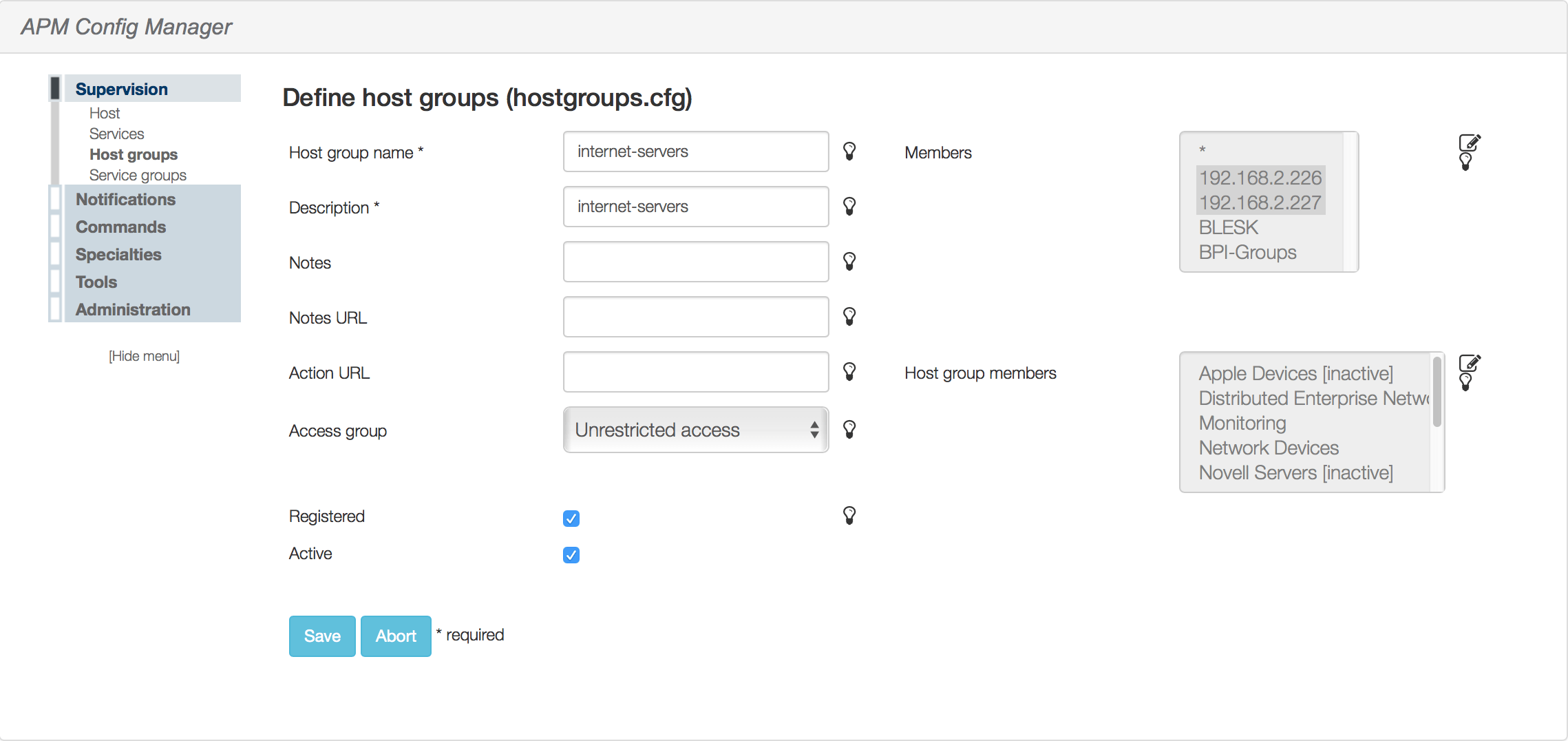
¶ Group your contacts
Next, group your contacts. So create a contact group for each group of admins so we can later assign this contact group to the corresponding group of hosts.
APM | Configure | Administration | Notifications | Contact groups
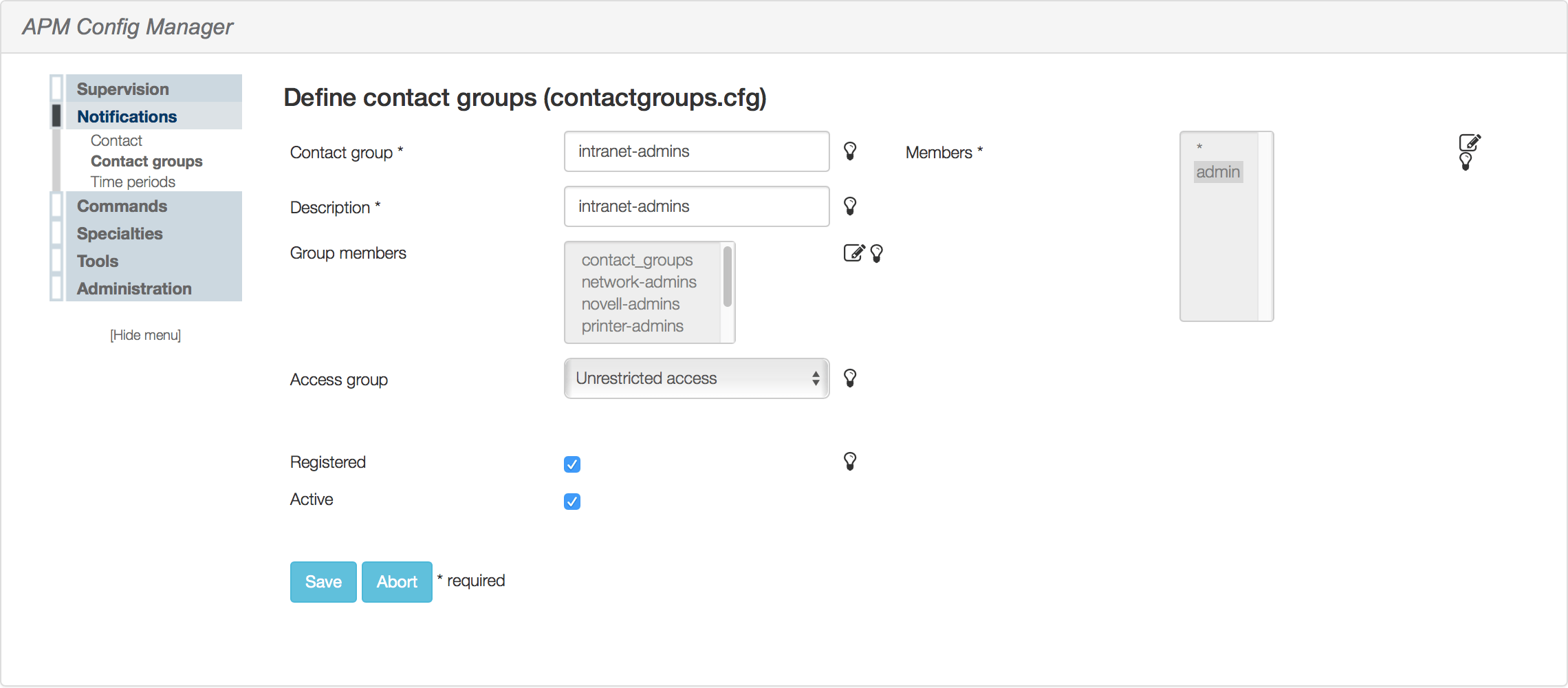
¶ Assign contact groups to host groups
Now comes the interesting part. To do this, we use a “Host escalation definition“.
APM | Configure | Administration | Specialties | Host escalation
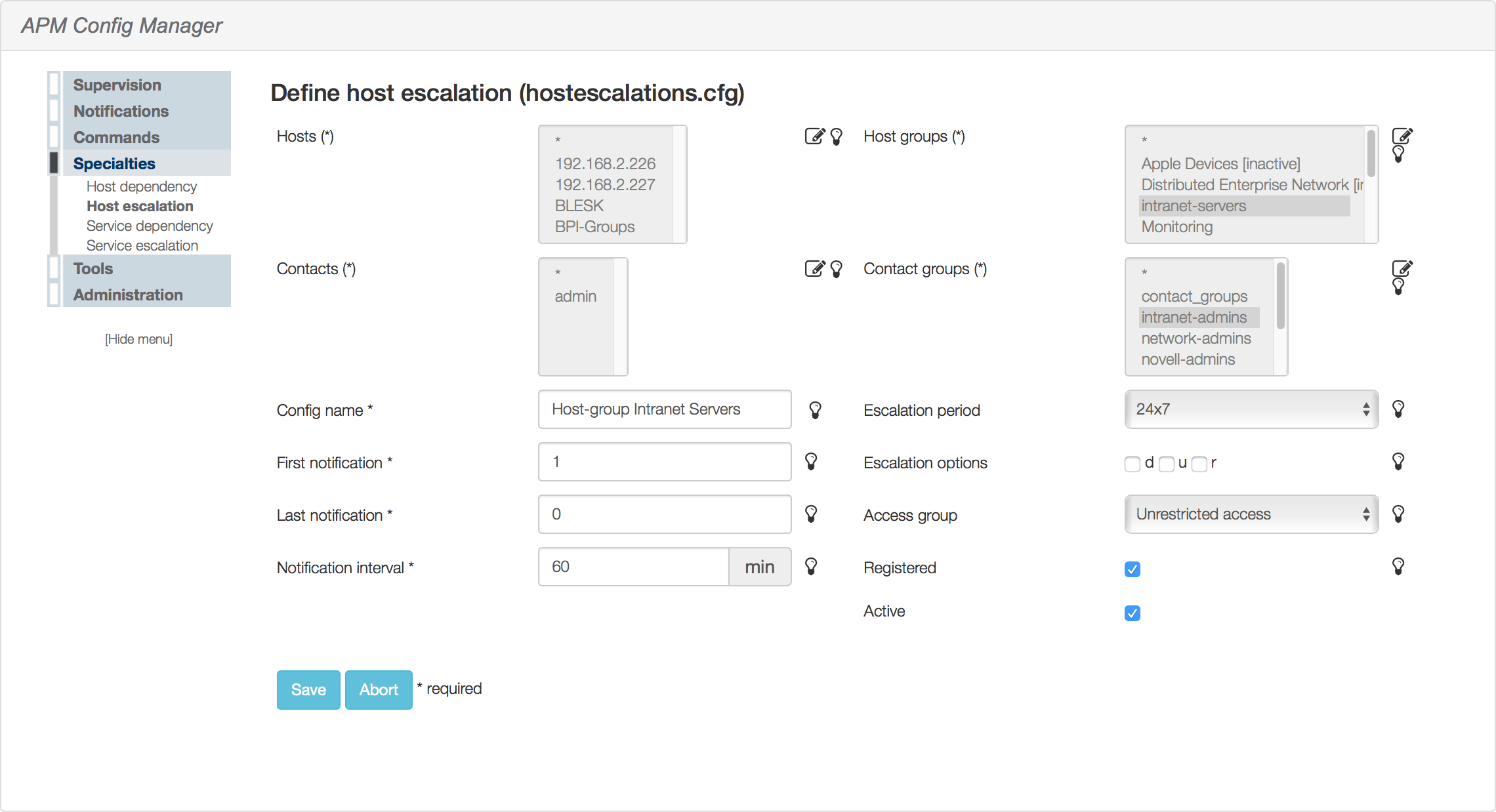
This will make sure intranet-admins get informed about intranet-servers. “Last notification 0” means that all notifications will get sent to this group of contacts. You can adjust the Notification interval (in minutes) if you want. Don’t forget to give a name to your configuration “Config name”.