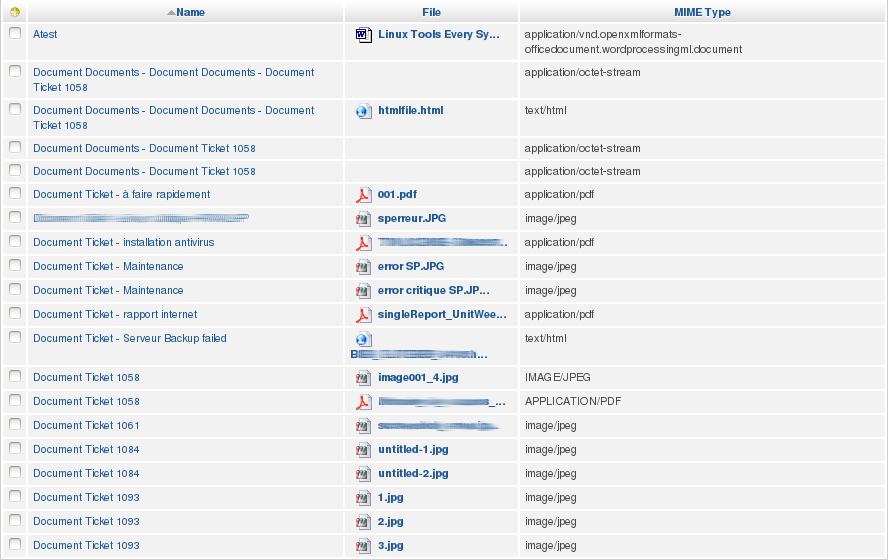¶ Introduction
The Management module allows users to manage budgets, suppliers, contacts, contracts, and documents.
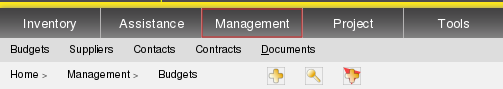
¶ Budget
A budget is composed of a number of fields: a name, a value, a period during which the budget has been allocated, defined by a start date and an end date. The budget must later be defined in the financial information of an asset (software, hardware). It can also be defined in other entities (recursion).
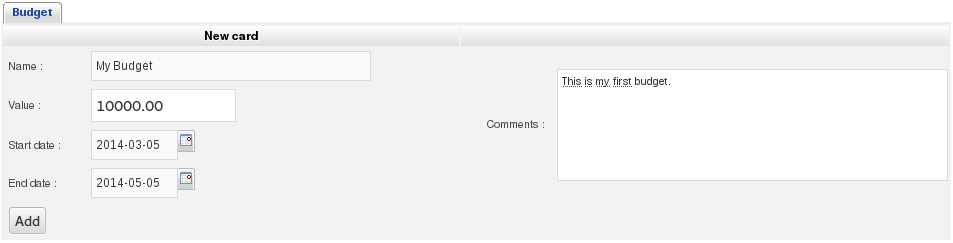
¶ Associated items
The Items tab displays all items attached to this budget. The list is sorted by type of element. At the bottom of the table, you can see the total number of items associated with this budget.
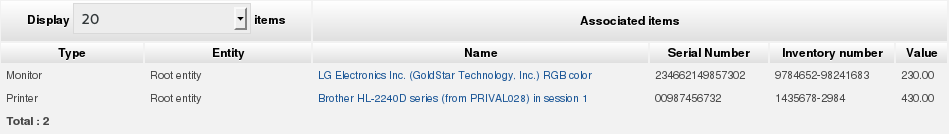
¶ Associated documents
Additional information is stored in the form of external documents, which are files that you uploaded to ALCM. In the Documents tab, it is possible to associate and dissociate documents with/from the selected item. It is also possible to quickly create a document by specifying the desired file and optionally, the section in which the new document should be placed.
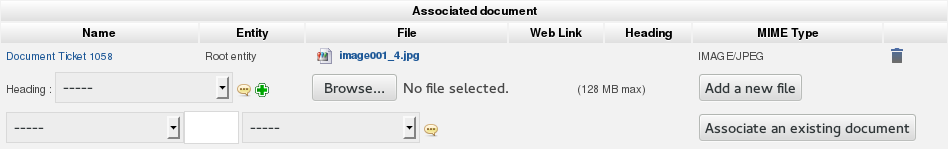
¶ Associated notes
The note tab allows you to manage notes for budgets.
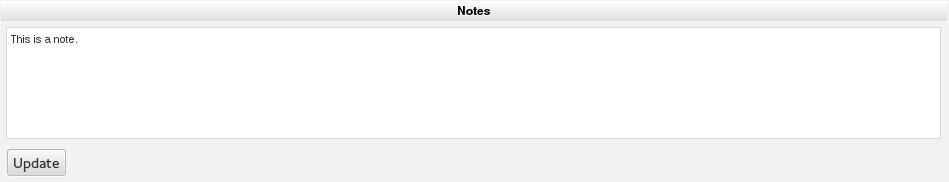
¶ Suppliers
ALCM integrates a vendor management module which is different from the manufacturers. This serves to identify who sold equipment but also to assign tickets to that person or company. When buying a brand of hardware XX from supplier YY, you have to process two distinct pieces of information; the manufacturer (XX) and the provider (YY).
A supplier is characterized by a name, a third party type (title), location information (address, zip code, city, country) and contact (website, telephone and fax).
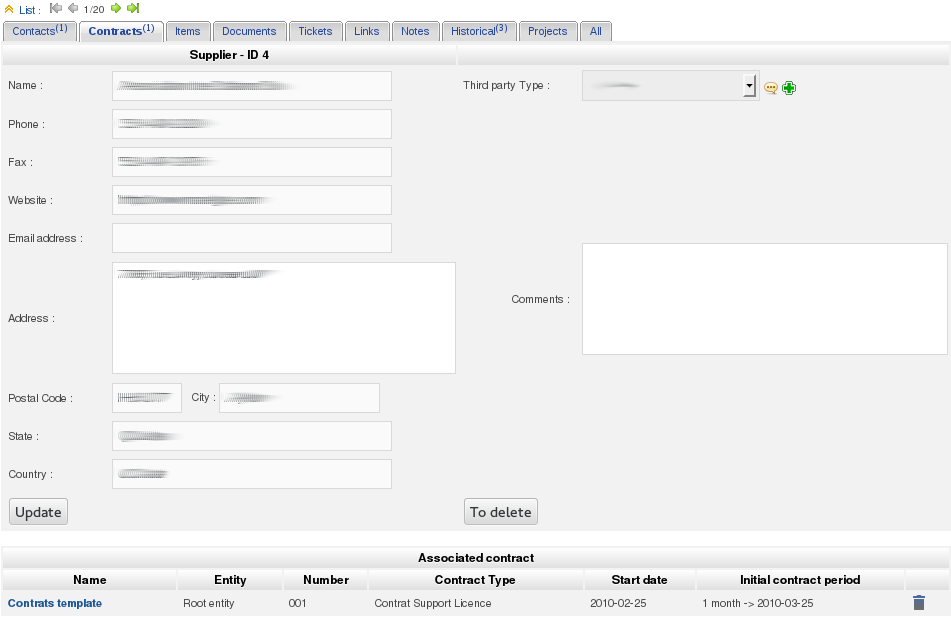
The other tabs are self explanatory; they let you view or add contracts, items, documents, tickets, links, etc.
¶ Contacts
With ALCM, users are people who have access to the application. External parties, usually associated with contracts, are stored in the form of contacts.
Each contact is characterized by the usual identity information (title, telephone number, email, postal code). Exporting in vCard format is possible in the record of each contact.
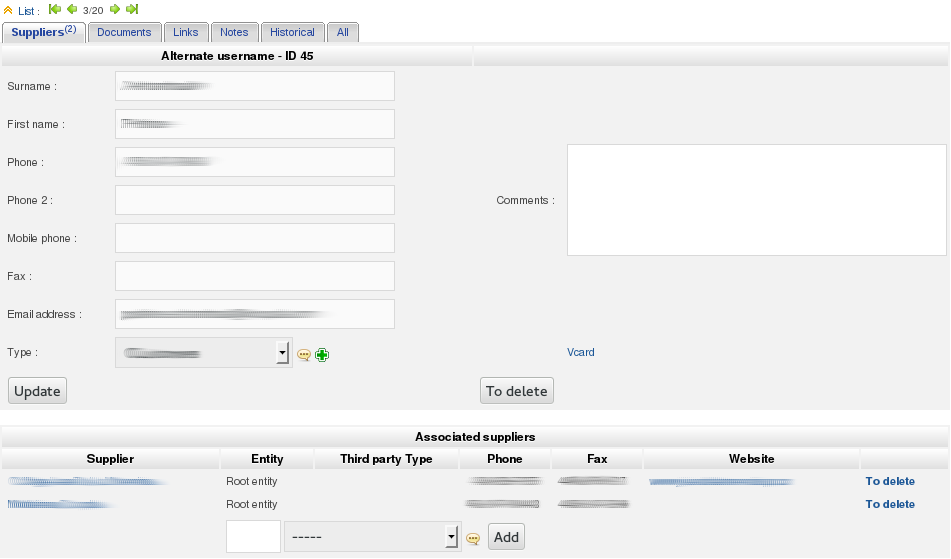
¶ Contracts
Contracts relate to agreements between third parties. Inventory objects can be associated with a contract. This feature can cover any type of contract made as loans, maintenance contracts.
To create a contract, you will be asked to enter:
- General information (name, type, number);
- Time information (start date, duration, periodicity, time response);
- Accounting information (renewal, period of notice, billing frequency)
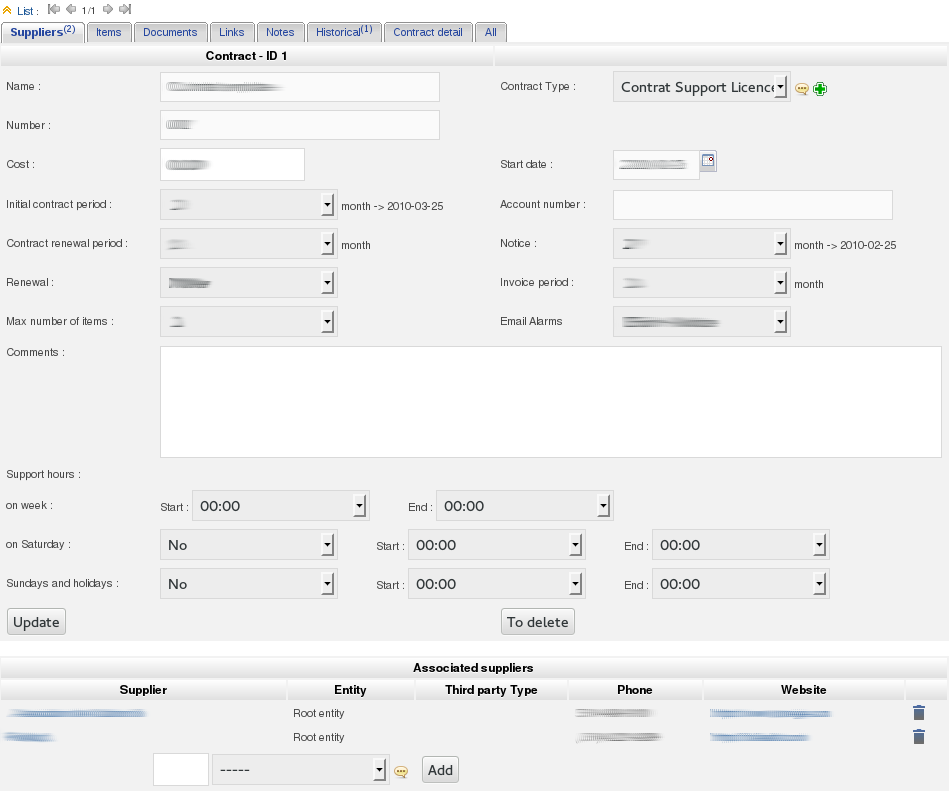
Templates can be defined for contracts.
¶ Documents
This section allows you to record electronic documents or web links classifiable under various headings. A document has a name and a comment and may be associated with an item.
The appropriate physical document file can be added to ALCM in several ways:
- Browsing the local hard disk
- By filling a web link to a document