¶ Introduction
Asset Life Manager (ALM) acts as an inventory management system for all the devices connected to a network and the software in use. User friendly dashboard allows the administrators to perform the following tasks from the ALM interface:
- Manage inventory of all the hardware and virtual assets
- Keep track of the software in use, version, quantity and the anticipation of software updates
- Complete history for each asset modification
- Associate support tickets with equipment or software
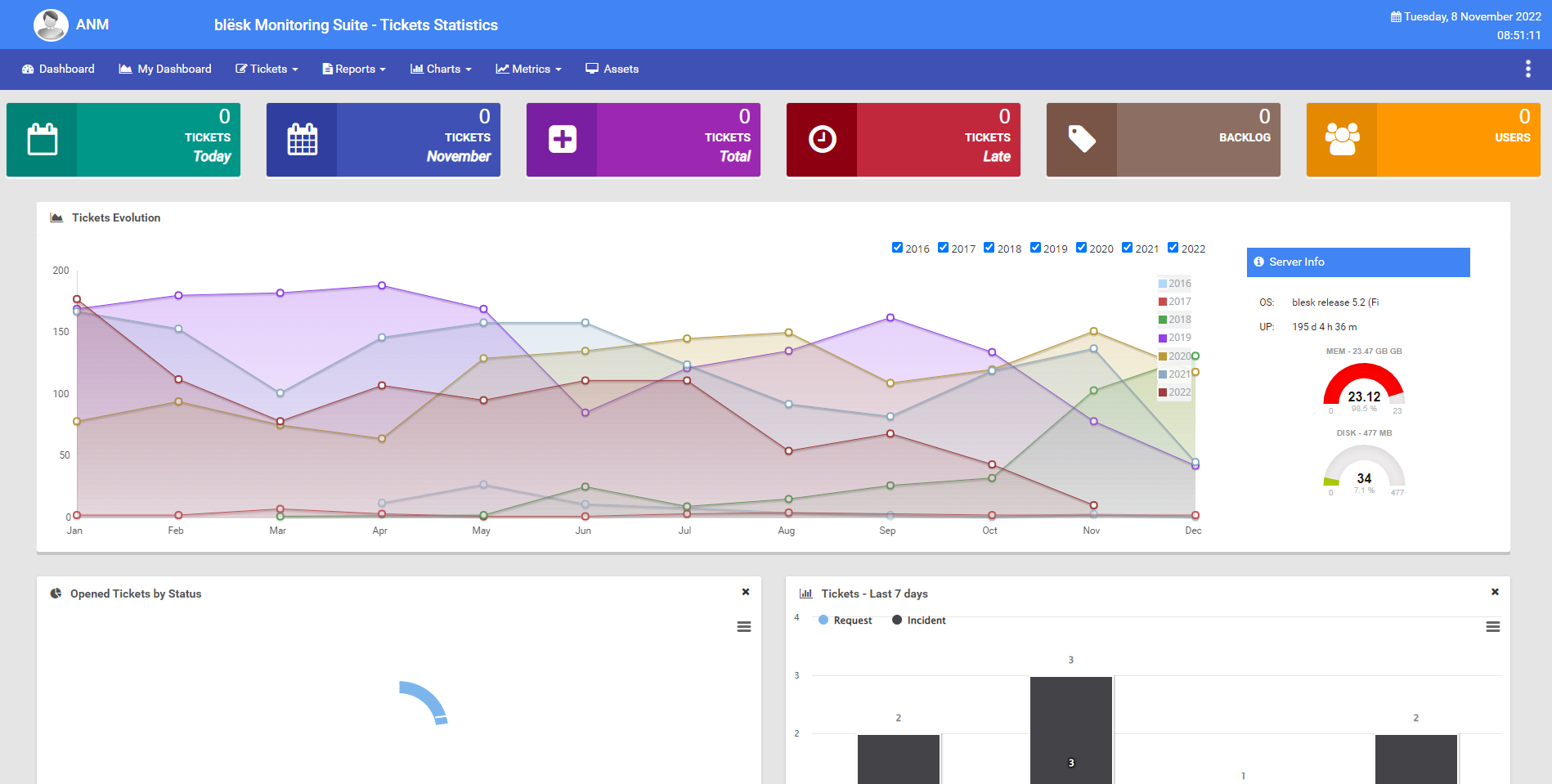
¶ Manage inventory of all the hardware and virtual assets
To access inventory of all the hardware and virtual assets, select the appropriate option from the Assets menu located at the top menu bar. This module allows to keep record of the inventory of all the physical assets within the network, including Computers, Software, Monitors, Printers etc. If you select Computers from Assets, you will be able to view all the computers are in use within the network including User, Operating System, Make & Model, Date of update, Network IP etc.
¶ Keep track of the software in use, version, quantity and the anticipation of software updates
To access inventory of all the Software, select Software from the Assets menu located at the top menu bar. In this page you will be able to access information related to all the software are installed in the devices within the network including information related to versions and updates.
¶ The real-time status of your software and licenses
To access information related to OS/Software licenses, select Licenses from the Management menu located at the top menu bar. This page contains the list of software and OS in use within the network. The search bar located at the top of the list allows to search for an specific item.
¶ Associate tickets with equipment or software
ALCM allows the Administrators to create support ticket on any issues raised by the users within the network. This feature can be accessed from the Assistance menu, located on the top menu bar. To create support/project ticket, follow up an existing ticket select appropriate submenu from the Assistance menu.
See the Quick Start guide to get started with ALM.