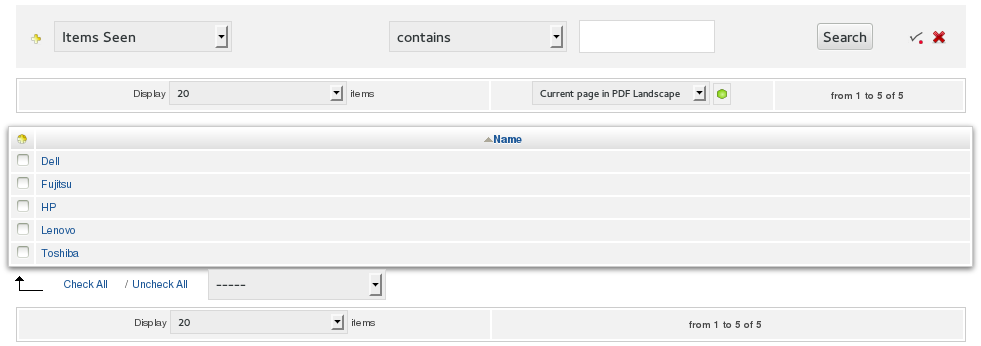¶ Introduction
Project allows users to manage projects, tasks management and alerts.
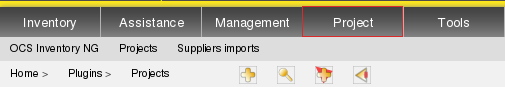
¶ OCS Inventory NG
From this page you can import computers using the OCS Inventory NG agent.
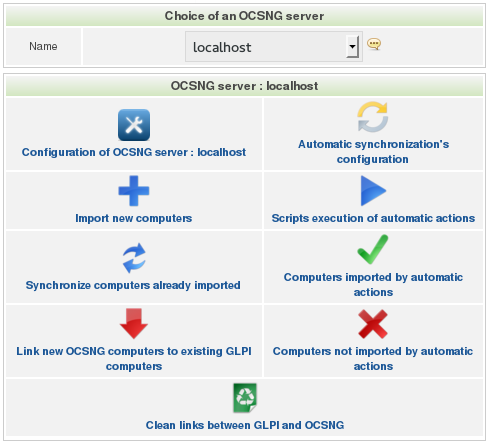
In order to use this tool you must install the OCS-NG Agent on your computers. The agent for Windows is available for download from the BLËSK website: OCS-NG Windows Agent
There is also a plugin for exporting Microsoft Office license key information available for download here: msofficekey.vbs
This file must be saved (after the installation of the OCSNG Agent) on each computer in the following location: C:\Program Files\OCS Inventory Agent\Plugins
The Import new computers link is normally used after a fresh Installation. If the OCS Agent was installed on the computers on your network, you should see them listed here.
The Synchronize computers already imported link allows you to manually update assets already imported by existing agents running on workstations or servers. In other words, if something has been changed on your computer, the changes will appear here.
The option Link new OCS computer to existing « ALCM » computers allows you to merge the computers imported using the OCS Inventory NG agent with the computers that were manually entered into ALCM. During this procedure, the data gathered by the OCS Inventory agent has priority.
Here is an example:
A computer has just been delivered but has not been assigned to anyone. You manually enter in in your ALCM inventory. Three weeks later you receive a request to give this computer to a new employee. The computer is configured by a technician, who installs the OCS inventory NG agent. You then sign into ALCM and click Link new OCS computer to existing « ALCM » computers to overwrite the existing ALCM data with the info collected from the agent.
You will see an alert indicating that you will be overwriting existing data. In the black rectangle you will also see the name of the entry that will be overwritten. Once the verifications have been made, click Import.
It is done. From this point forward, the OCS Inventory NG agent will supply the updated information for this computer.
¶ Projects
You can associate users, groups, companies (contacts will be used) but also documents, contracts and items. They will be used for the creation of tasks linked to the project.
You can create sub-projects and associate them to a parent project. The projects will be available as Gantt type trees and graphics.
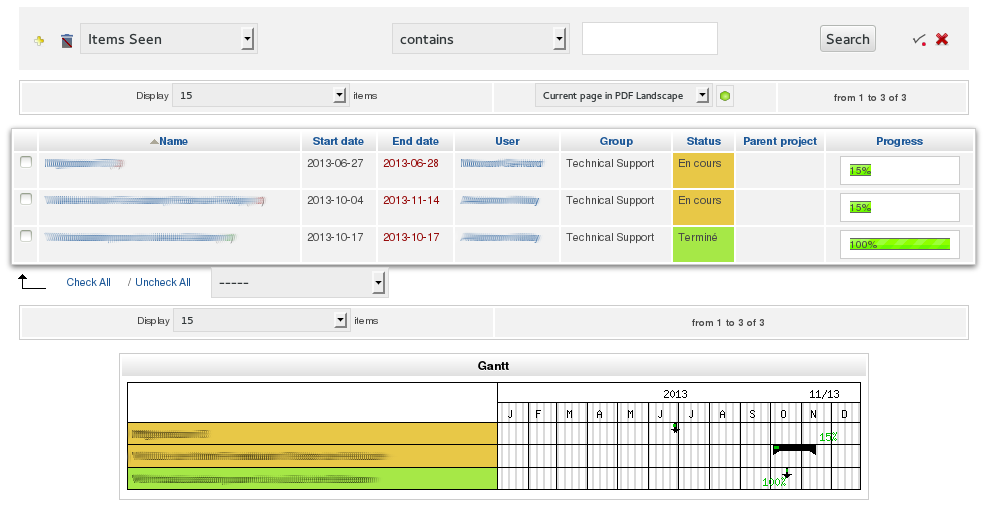
¶ Suppliers imports
This section allows you to inject financials information from manufacturers web site files in ALCM. You select your type of equipment in advance and if you provided serial number and model number (different from manufacturers) you can import the warranty and date of purchase. Works with Dell, HP, Toshiba, Lenovo (> 1.5.0) and Fujitsu-Siemens.