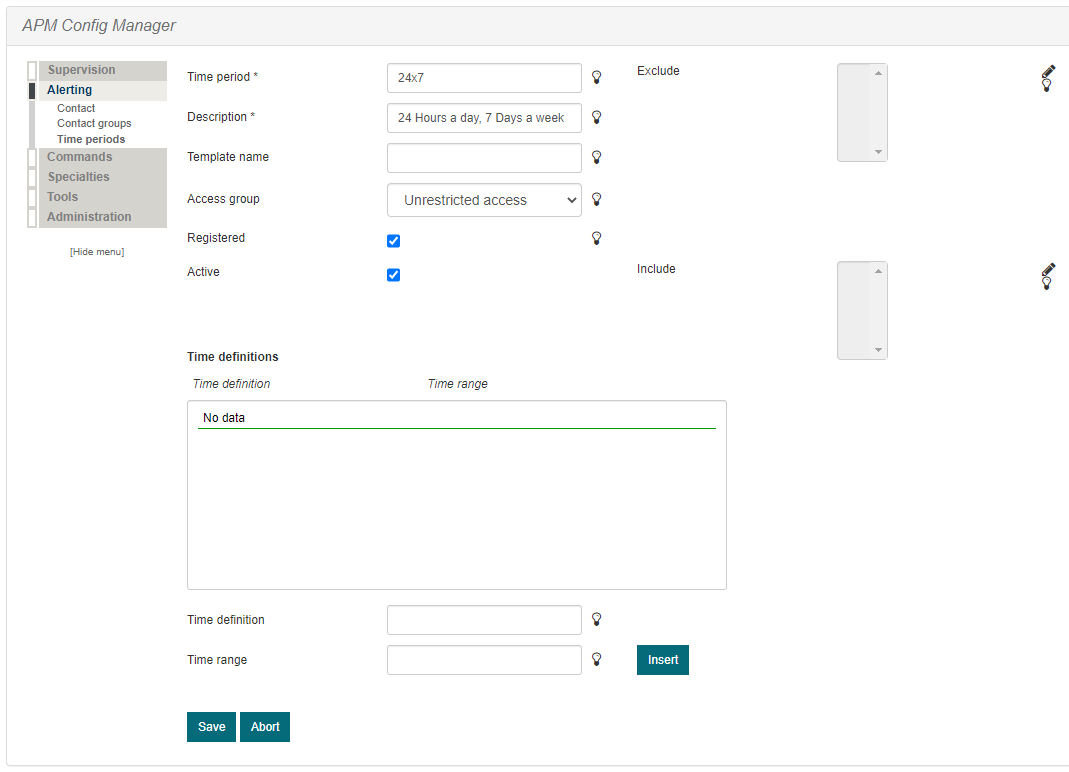The Notifications section lets you define contact data, contact template, contact groups and time periods for alerts to be sent. It is from this menu that you will create new contact information for the email alerts or time periods for when alerts should be sent.
¶ Contact
Here you can create individual contact definitions for all the people in your organization who are to receive notifications from APM. Please note that defining a contact does not mean that they will receive notifications. You will first need to associate this contact to either a service or host definition. You can therefore feel free to define all your contacts here. (for example, Developers, DBAs, Sysadmins, IT-Manager, Customer Service, etc.).

¶ Add contact
All the following fields, whether they are in red or not, must be filled for the contact data to be created.
Contact name: This directive is used to define the name used to identify the contact. It is referenced in contact group definitions.
Contact group: This directive is used to identify the name(s) of the contact group(s) that the contact belongs to. Multiple contact groups should be separated by commas. This directive may be used as an alternative to (or in addition to) using the members directive in contact group definitions.
E-Mail address: This directive is used to define an email address for the contact. You can define one or more email addresses for the contact.
Time period hosts: This directive is used to specify the time period during which the contact can be notified about host problems or recoveries.
Time period services: This directive is used to specify the time period during which the contact can be notified about service problems or recoveries.
Host options: This directive (required even if not in red) is used to define the host states for which notifications can be sent out to this contact. Valid options are a combination of one or more of the following:
d = notify on DOWN host states,
u = notify on UNREACHABLE host states,
r = notify on host recoveries (UP states),
f = notify when the host starts and stops flapping
s = send notifications when host or service scheduled downtime starts and ends.
If you specify n (none) as an option, the contact will not receive any type of host notifications.
Service options: This directive (required even if not in red) is used to define the service states for which notifications can be sent out to this contact. Valid options are a combination of one or more of the following:
w = notify on WARNING service states,
u = notify on UNKNOWN service states,
c = notify on CRITICAL service states,
r = notify on service recoveries (OK states)
f = notify when the host starts and stops flapping
s = send notifications when host or service scheduled downtime starts and ends.
If you specify n (none) as an option, the contact will not receive any type of host notifications.
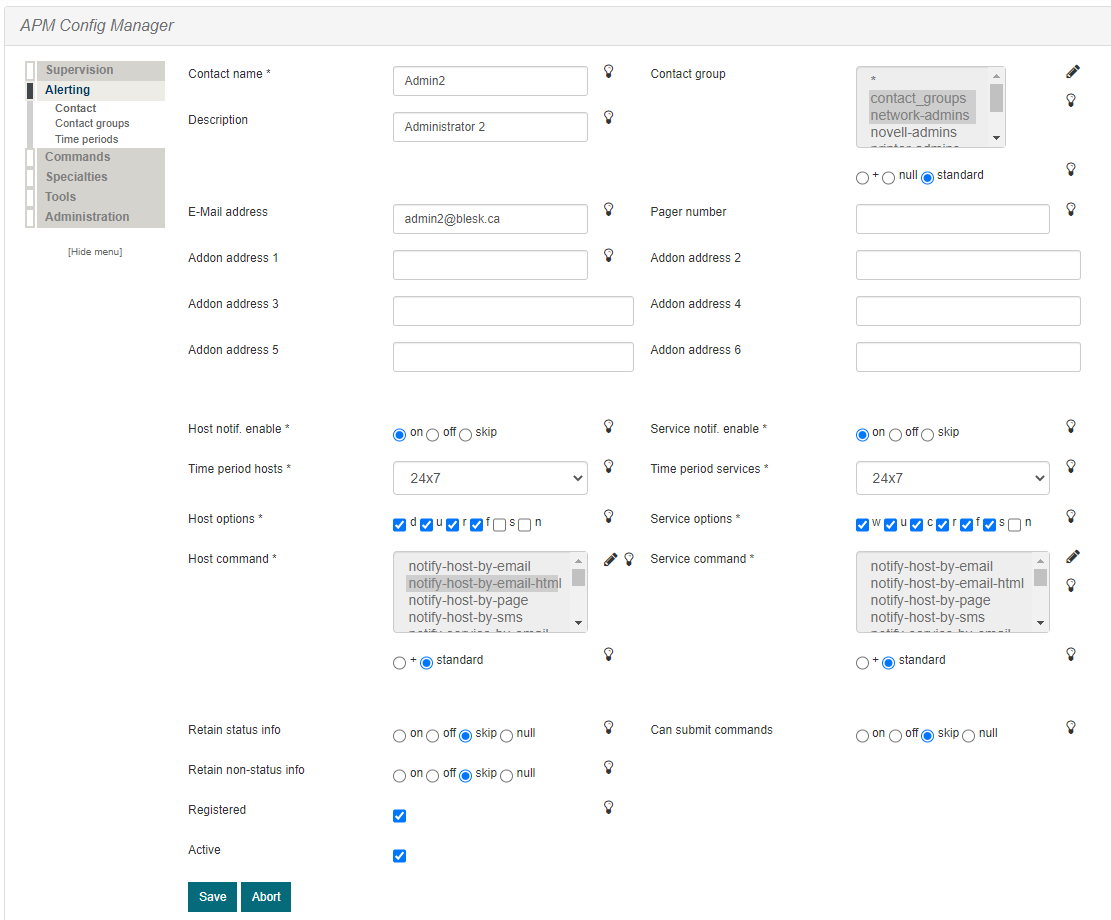
Host command: This directive is used to define the commands used to notify the contact of a host problem or recovery.
Service command: This directive is used to define the commands used to notify the contact of a service problem or recovery.
Don't forget to activate the contact by checking “Active check”.
¶ Contact Groups
Contact groups allow you to group people together, making it easier to alert specific people to certain events. This way you can have groups for web-admins, file-server-admins, firewall-admins, etc. Each group would have a specific user (or users) associated with it who would be alerted if a problem arises.

¶ Add contact group
To create a group of contacts you need to press the “Add” button and fill in the fields in red.
In the “Contact group” choose a name for the group, then in the “Description” field add a brief description of the group. In the “Members” field, specify the contacts who will be part of this group.

¶ Time Periods
A time period is a list of times that are considered to be “valid” times for notifications and service checks. It consists of time ranges for each day of the week that “rotate” once the week has come to an end. Different types of exceptions to the normal weekly time are supported.
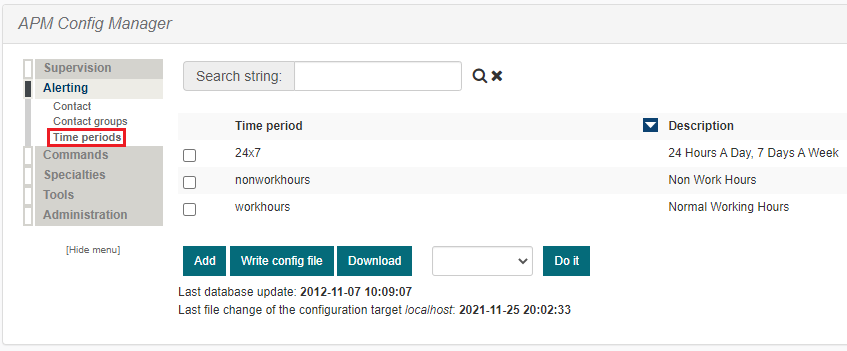
¶ Add time periods
Time period: This directive is the short name used to identify the time period.
Description: This directive is a longer name or description used to identify the time period.
Time definition: Notice that there are seven different days for which you can define time ranges (Sunday through Saturday). Each time range is in the form of HH:MM-HH:MM, where hours are specified using the 24 hour clock format. For example, 00:15-24:00 means 12:15 am in the morning for this day until 12:00 am midnight (a 23 hour, 45 minute total time range). If you wish to exclude an entire day from the time period, simply do not include it in the time period definition.
Exclude: This directive is used to specify the short names of other time period definitions whose time ranges should be excluded from this time period.