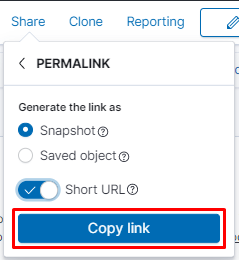ELM provides you with several options to share Discover saved searches, dashboards, Visualize Library visualizations, and Canvas workpads.
You access the options from the Share menu in the toolbar. The sharing options include the following:
- PDF Reports — Generate and download a PDF file of a dashboard, visualization, or Canvas workpad.
- PNG Reports — Generate and download a PNG file of a dashboard or visualization.
- Permalinks — Share a direct link to a Discover saved search, dashboard, or visualization.
- Share on a website — Download and securely share Canvas workpads on any website.
- Embed code — Embed a fully interactive dashboard or visualization as an iframe on a web page.
¶ Create reports
Create and download PDF or PNG reports of saved searches, dashboards, visualizations, and workpads.
The layout and size of the report depends on what you are sharing. For saved searches, dashboards, and visualizations, the layout depends on the size of the panels. For workpads, the layout depends on the size of the worksheet dimensions.
To change the output size, change the size of the browser, which resizes the shareable container before the report generates. It might take some trial and error before you’re satisfied.
In the following dashboard, the shareable container is highlighted:
- Open the main menu, then open the saved search, dashboard, visualization, or workpad you want to share.
- From the toolbar, click Share, then select one of the following options:
- PDF Reports — Generates a PDF file of the dashboard, visualization, or workpad.
- PNG Reports — Generates a PNG file of the dashboard or visualization.
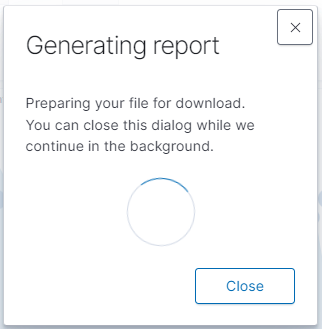
¶ Share a direct link
Share a direct link to a saved search, dashboard, or visualization. To access the shared object, authentication is required.
- Open the main menu, then open the saved search, dashboard, or visualization you want to share.
- From the toolbar, click Share, then select Permalinks.
- Specify how you want to generate the link:
- To display only the current state of the object, select Snapshot.
- To display up-to-date changes, select Saved object.
- To generate a shortened link, select Short URL.
- To automatically log in anonymous users when you have multiple authentication providers enabled, select Public URL.
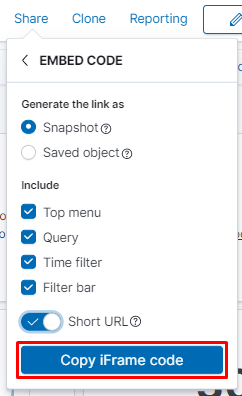
4. Click Copy link.
¶ Share workpads on a website
Canvas allows you to create shareables, which are workpads that you download and securely share on a website. To customize the behavior of the workpad on your website, you can choose to autoplay the pages or hide the workpad toolbar.
- Open the main menu, then click Canvas.
- Open the workpad you want to share.
- Click Share > Share on a website.
- Follow the instructions.
- To customize the workpad behavior to autoplay the pages or hide the toolbar, use the inline parameters.