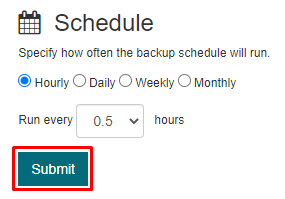¶ Configuration
To make changes to the configuration, click on the Configure menu from the top menu bar.

¶ Language
Switch between English and French from the dropdown menu and click submit
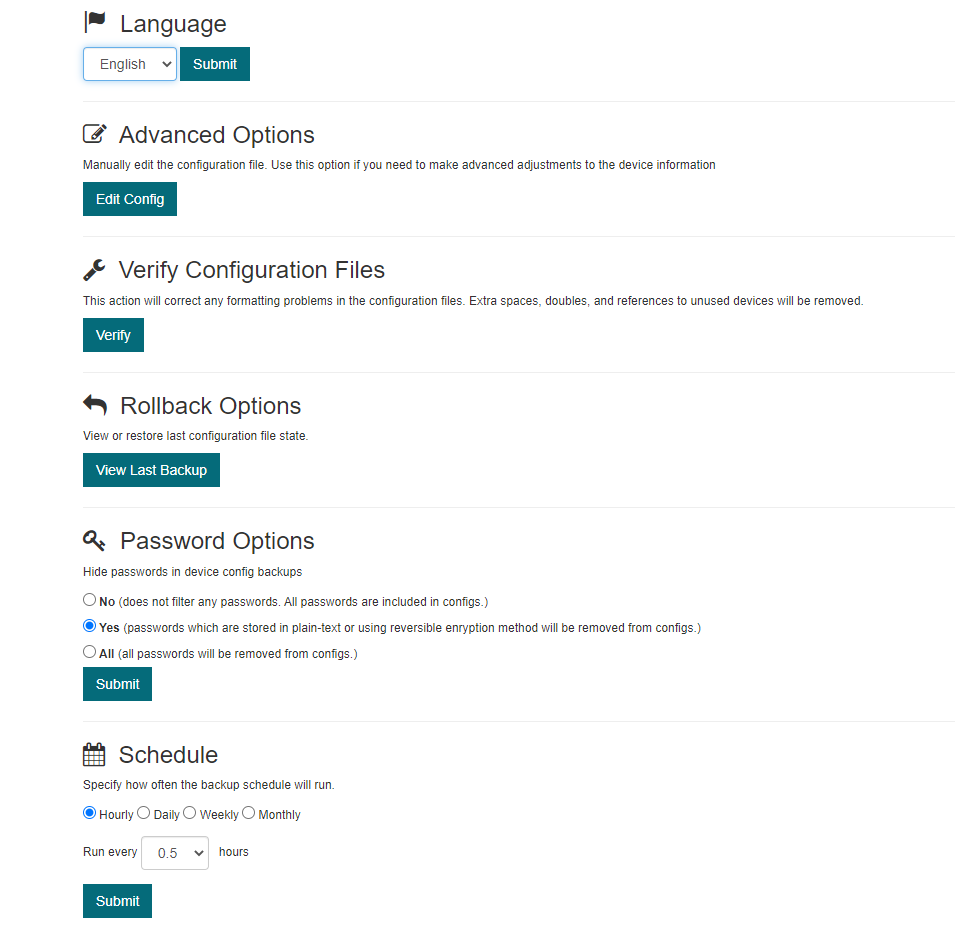
¶ Advanced Options
This option allows you to manually edit the configuration file. Use this option if you need to make advanced adjustments to the device information.
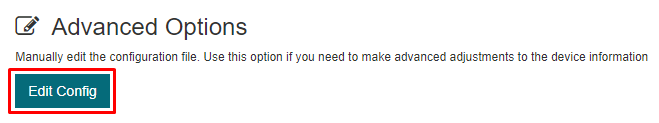
⇓
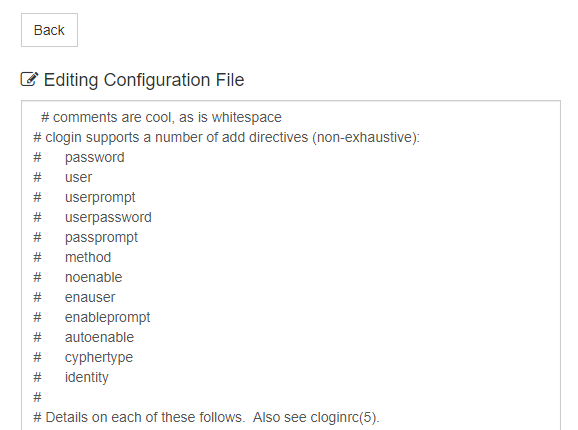
¶ Verify Configuration Files
This action will correct any formatting problems in the configuration files. Extra spaces, doubles, and references to unused devices will be removed. Click Verify button to perform the action.
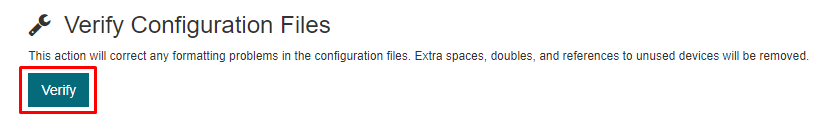
¶ Rollback Options
This option allows you to view or restore the last configuration file state. Click on the View Last Backup button to view the last Backup.
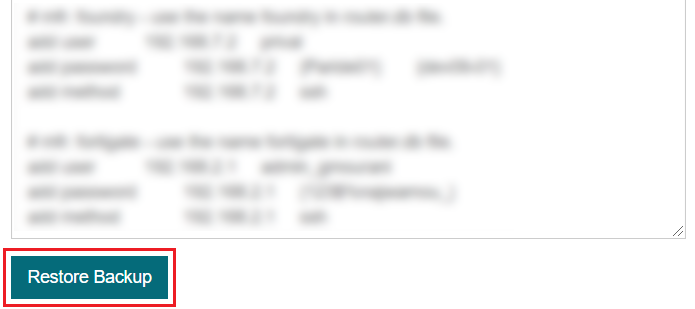
Click Restore Backup to restore the last configuration file state.
¶ Password Options
Password Options allow configuring whether or not the passwords will be removed from the device config backups.
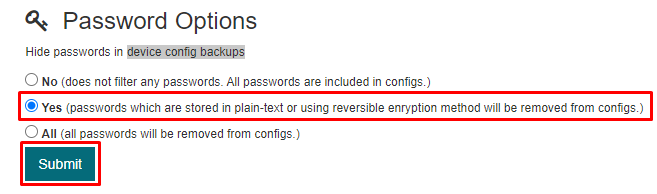
Select the option by clicking on the radio button and click Submit.
¶ Schedule
Schedule Backup frequency by selecting frequencies between Hourly, daily, Weekly, or Monthly. Click Submit to save Schedule.