¶ Creating and Managing Hosts
¶ Creating a Host
Hosts can be added to the asset management as follows:
1. Select Assets > Hosts in the menu bar.
2. Create a new host by clicking on the Create icon in the upper left corner of the page.
3. Enter the IP address of the host in the input box Name.
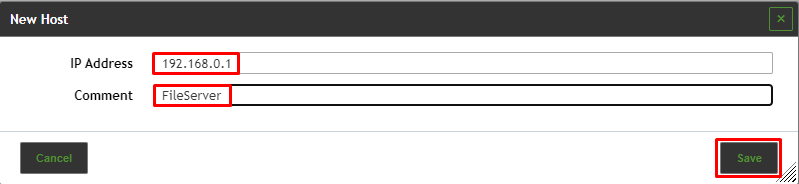
4. Click Save
¶ Managing Hosts
List Page
All existing hosts can be displayed by selecting Assets > Hosts in the menu bar.
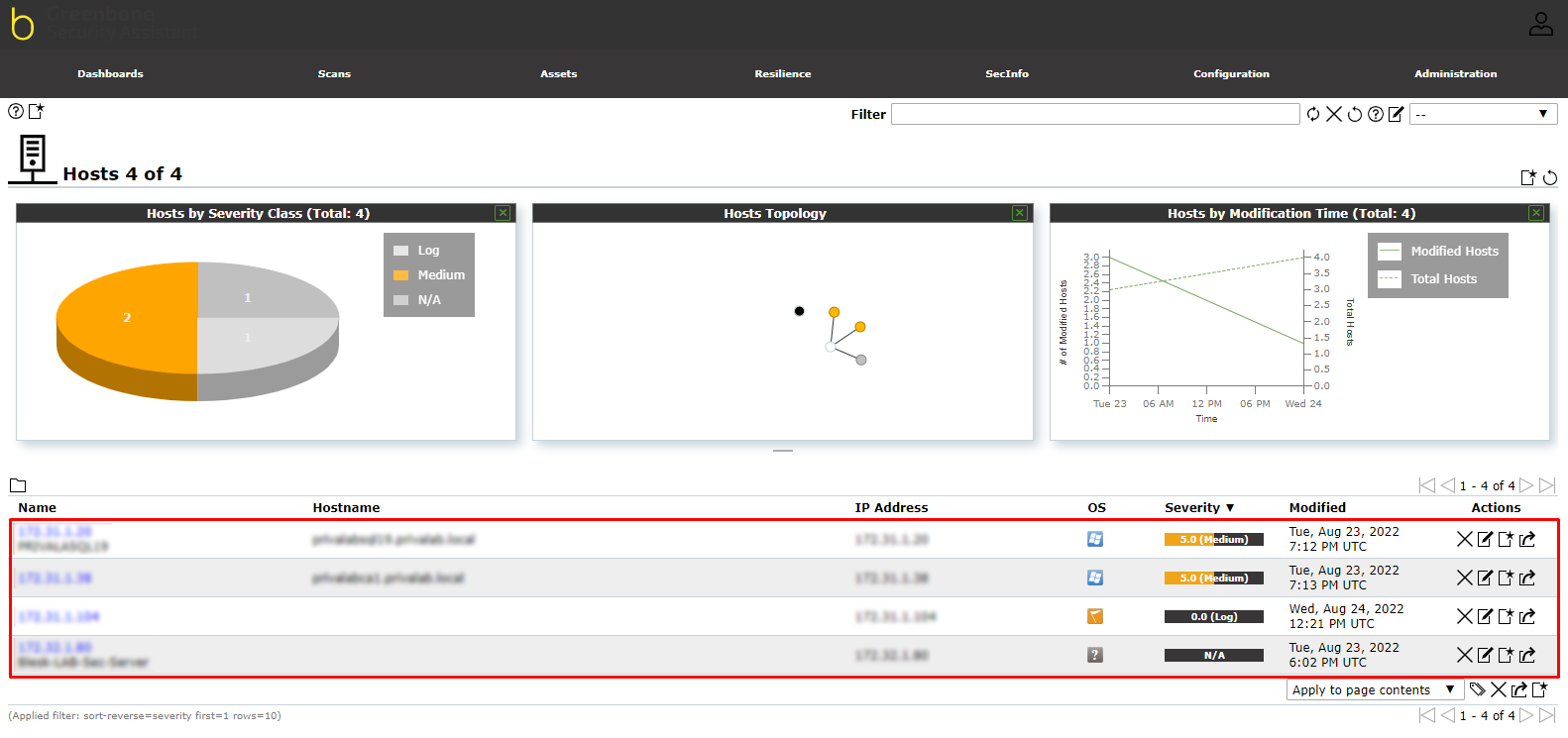
For all hosts the following actions are available:
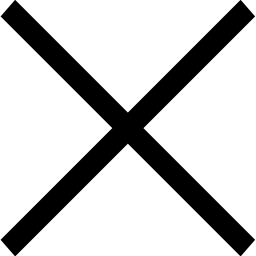 Delete the host.
Delete the host.
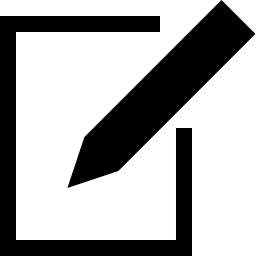 Edit the host.
Edit the host.
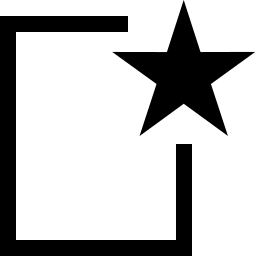 Create a new target from the host.
Create a new target from the host.
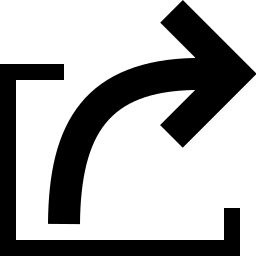 Export the host as an XML file.
Export the host as an XML file.
Details Page
Click on the name of a host to display the details of the host. Click details to open the details page of the host. The following registers are available:
Information
General information about the host. Any identifying information collected for the host during scans, e.g., host names, IP and MAC addresses, operating systems, SSH keys and X.509 certificates, is displayed in the section All Identifiers.
For all host identifiers the following action is available:
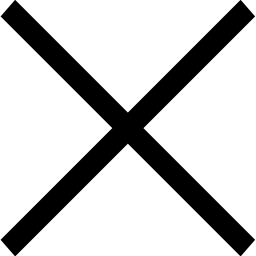 delete Delete the identifier.
delete Delete the identifier.
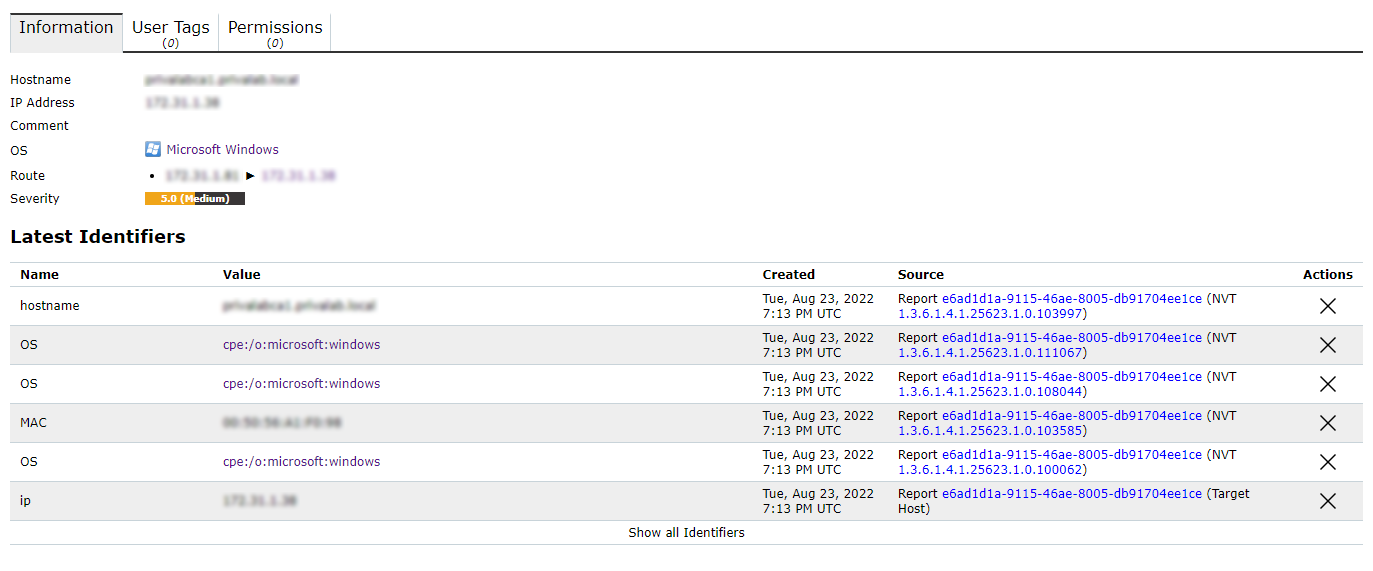
¶ Creating a Target from Hosts
A target with a set of hosts can be created as follows:
1. Filter the hosts so that only the hosts that should be used for the target (e.g., only Microsoft Windows hosts) are displayed.
2. Create a new target by clicking below the list of hosts.
⇒The window for creating a target is opened. The input box Hosts is prefilled with the set of displayed hosts.
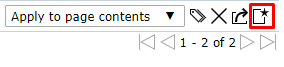
3. Define the target and click Save.
¶ Managing Operating Systems
The operating systems view within the asset management provides a different view on the stored data. While the hosts view is centered on the individual hosts, this view concentrates on the used operating systems.
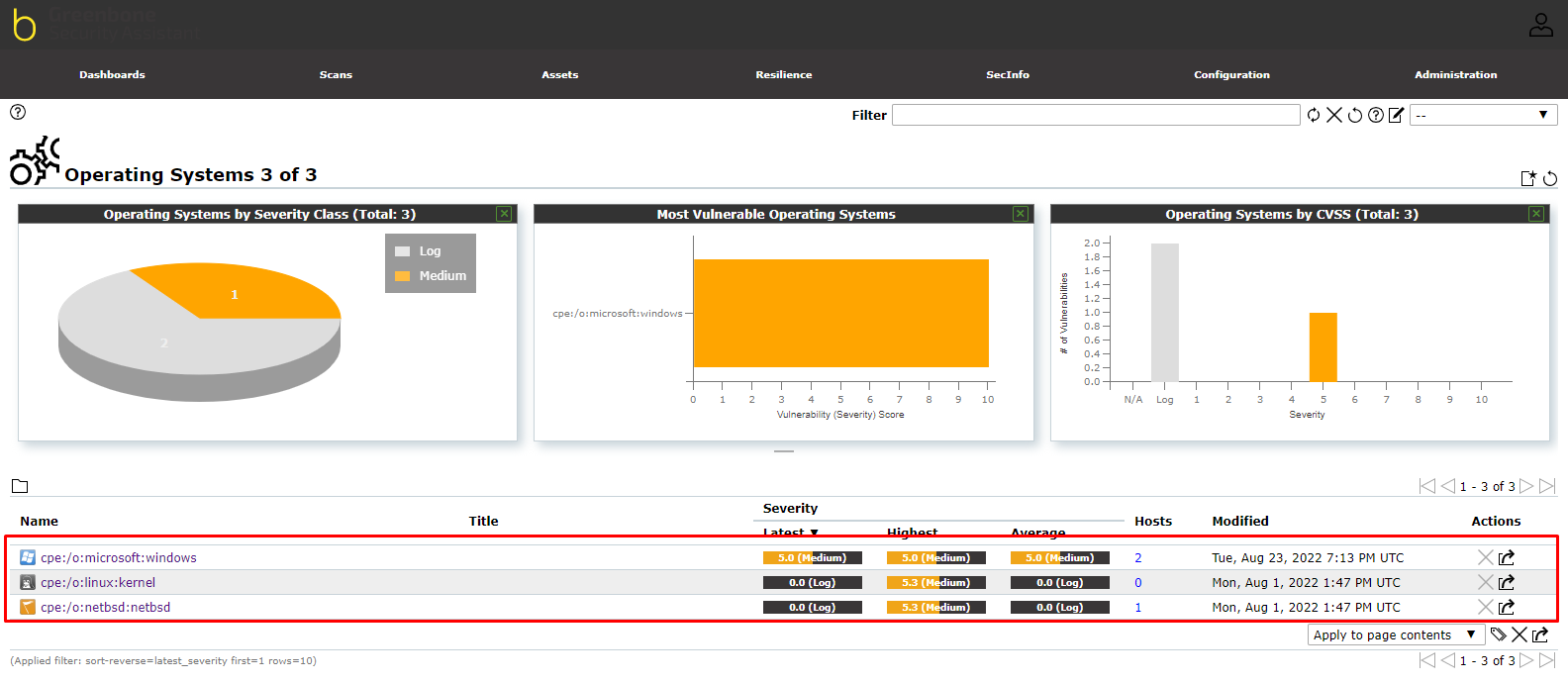
For all operating systems the following actions are available:
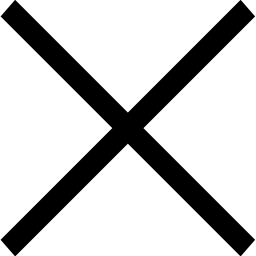 Delete the operating system. Only operating systems which are currently not used can be deleted.
Delete the operating system. Only operating systems which are currently not used can be deleted.
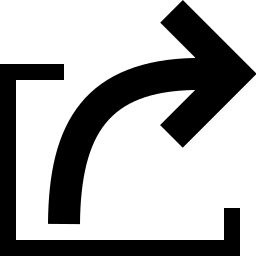 Export the operating system as an XML file.
Export the operating system as an XML file.
¶ Managing TLS Certificates
TLS certificates are collected during scanning.
List Page
All existing TLS certificates can be displayed by selecting Assets > TLS Certificates in the menu bar.
For all TLS certificates the following actions are available:
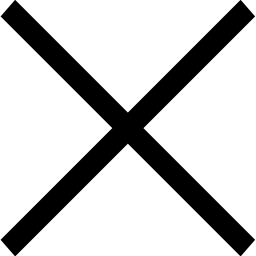 Delete the TLS certificate.
Delete the TLS certificate.
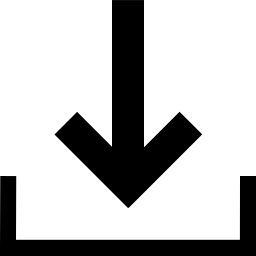 Download the TLS certificate.
Download the TLS certificate.
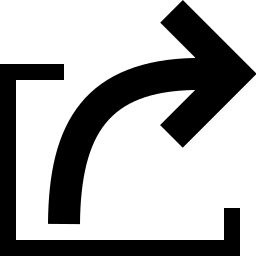 Export the TLS certificate as an XML file.
Export the TLS certificate as an XML file.
