blësk NSM module comes with two predefined scanners. They can be managed and new scanners can be created.
The following scanners are already available:
- OpenVAS Default.
- CVE: the CVE scanner allows forecasting possible security risks based on current information about known vulnerabilities from the SecInfo management (see Chapter 14) without the need of a new scan.
¶ Managing Scanners
All existing scanners can be displayed by selecting Configuration > Scanners in the menu bar
For all scanners the following actions are available:
- Move the scanner to the trashcan. Only self-created scanners can be moved to the trashcan.
- Edit the scanner. Only self-created scanners can be edited.
- Clone the scanner. Only self-created scanners can be cloned.
- Export the scanner as an XML file.
- Verify that the scanner is online and that the manager can connect to it using the provided certificates and credentials.
- Download the certificate or CA certificate. The certificate or CA certificate can only be downloaded for self-created scanners.
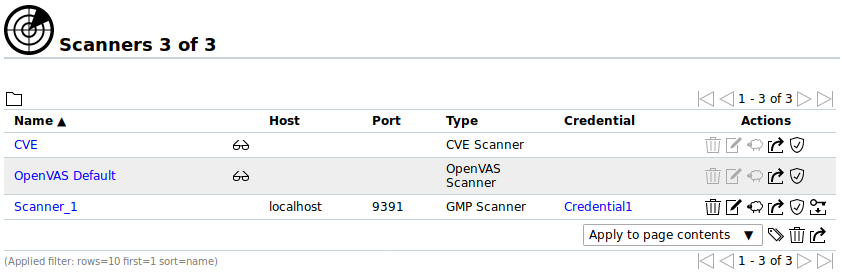
Details Page
Click on the name of a scanner to display the details of the scanner. Click on the magnifying glass icon to open the details page of the scanner.
The following registers are available:
Information
General information about the scanner.
User Tags
Assigned tags
Permissions
Assigned permissions
The following actions are available in the upper left corner:
- Open the corresponding chapter of the user manual.
- Show the list page of all scanners.
- Create a new scanner.
- Clone the scanner. Only self-created scanners can be cloned.
- Edit the scanner. Only self-created scanners can be edited.
- Move the scanner to the trashcan. Only self-created scanners can be moved to the trashcan.
- Export the scanner as an XML file.
- Verify that the scanner is online and that the manager can connect to it using the provided certificates.