Checks process network elements and perform actions such as triggering alerts. This section describes how users scripts can be enabled and disabled, configured, and applied to network elements such as hosts and flows.
Checks can be configured from any interface, from the menu Settings->Checks.
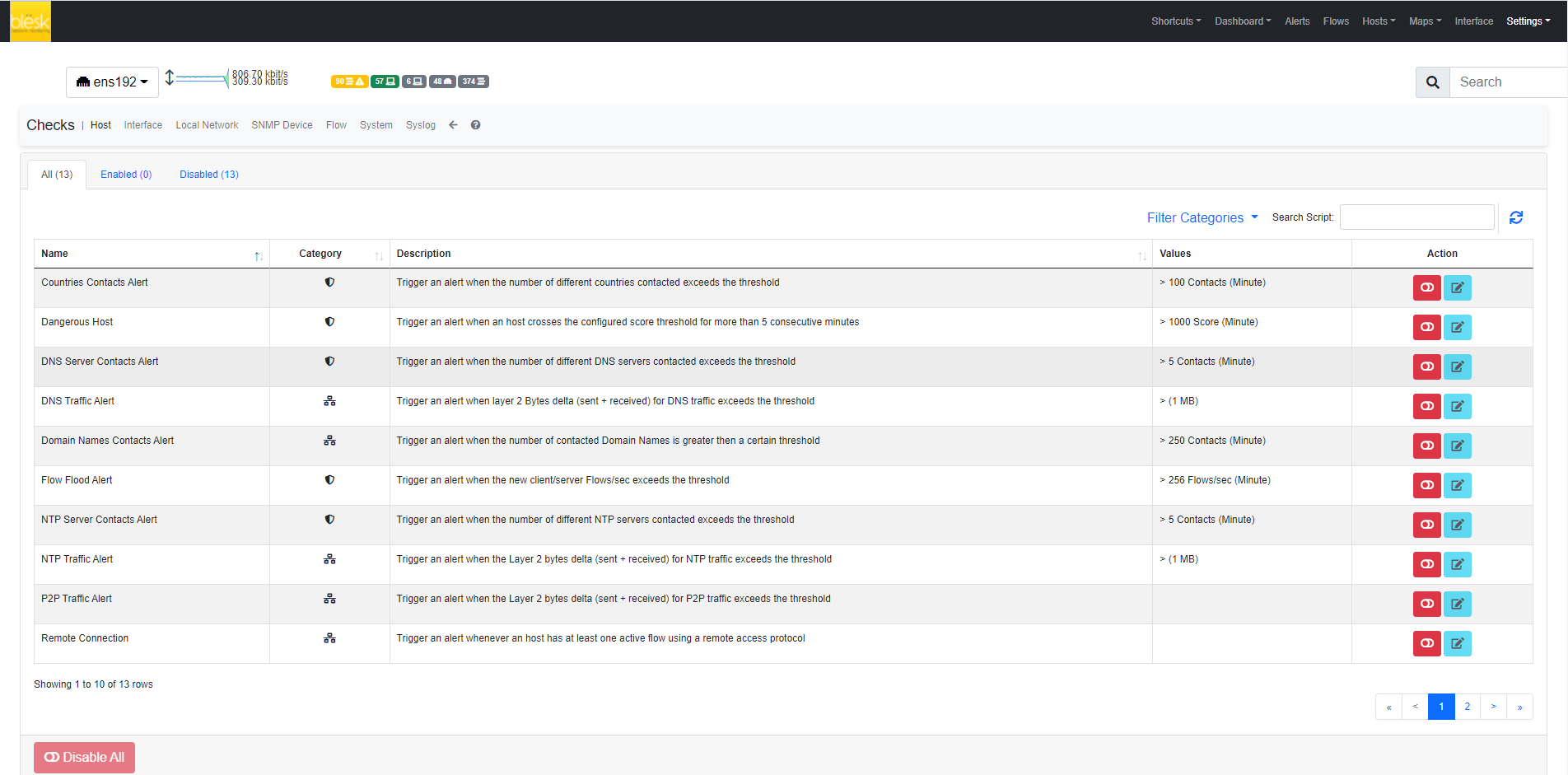
Configuring a check means:
- Choosing the network elements the script is going to be executed for.
- Enabling/disabling it.
- Setting its configuration values.
¶ Editing Checks
Checks can be edited for any of the configurable network elements. The edit page shows three tabs, namely All, Enabled, and Disabled to give immediate access to the whole list of checks, or to limit the view to only those that are enabled or disabled.
A check can be enabled or disabled by clicking the corresponding button under the Actions column. Certain checks can also have their values configured. In this case, an extra button Edit becomes available under the Actions column.