The Runtime of blësk Network Traffic Analyzer (NTA) module settings can be configured using the Settings dropdown menu located in the top menu bar.
¶ Manage Users
Manage Users menu gives access to blësk NTA users administration. blësk NTA is a multi-user system that handles multiple simultaneous active sessions. blësk NTA users can have the role of Administrators or standard users.
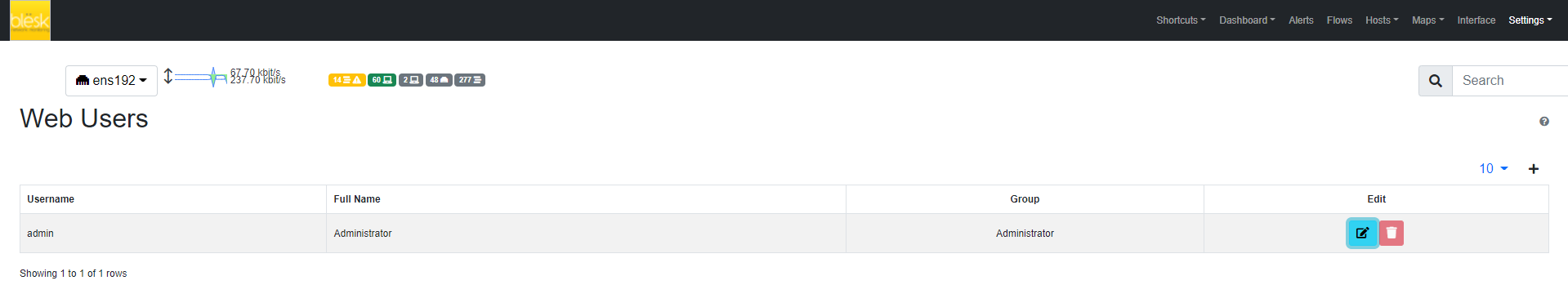
Password and other preferences can be set during user creation and changed later on by clicking on the Manage button. User preferences include:
- The user role (Administrator or Not Privileged)
- Allowed interface
- Allowed networks in traffic visualization
- Permission to download live traffic and PCAPs (honoring the interface and networks restrictions)
¶ Preferences
Preferences menu entry enables the user to change runtime configurations. There are two types of settings on this page (changeable by clicking the view at the end of the preferences menu): Expert View and Simple View. The Expert View has all the configurable preferences, instead, the Simple View only has the basic preferences.
Expert View
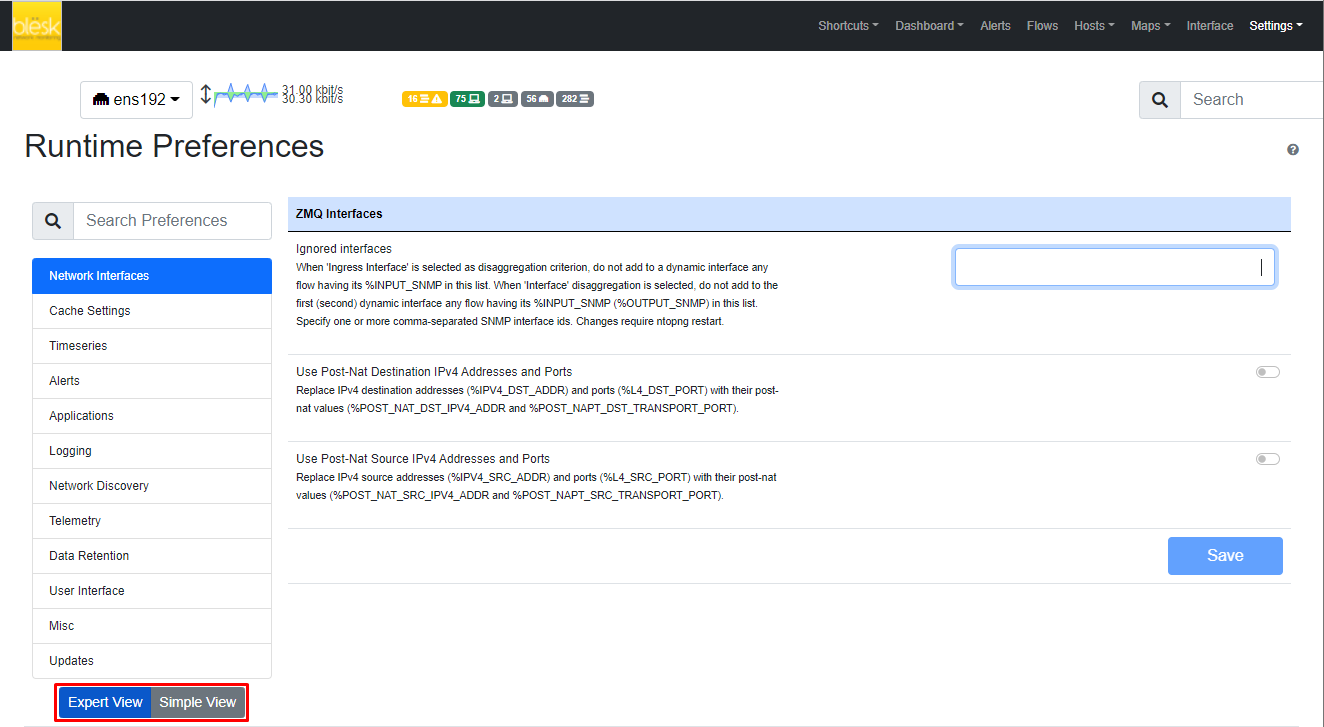
Simple View
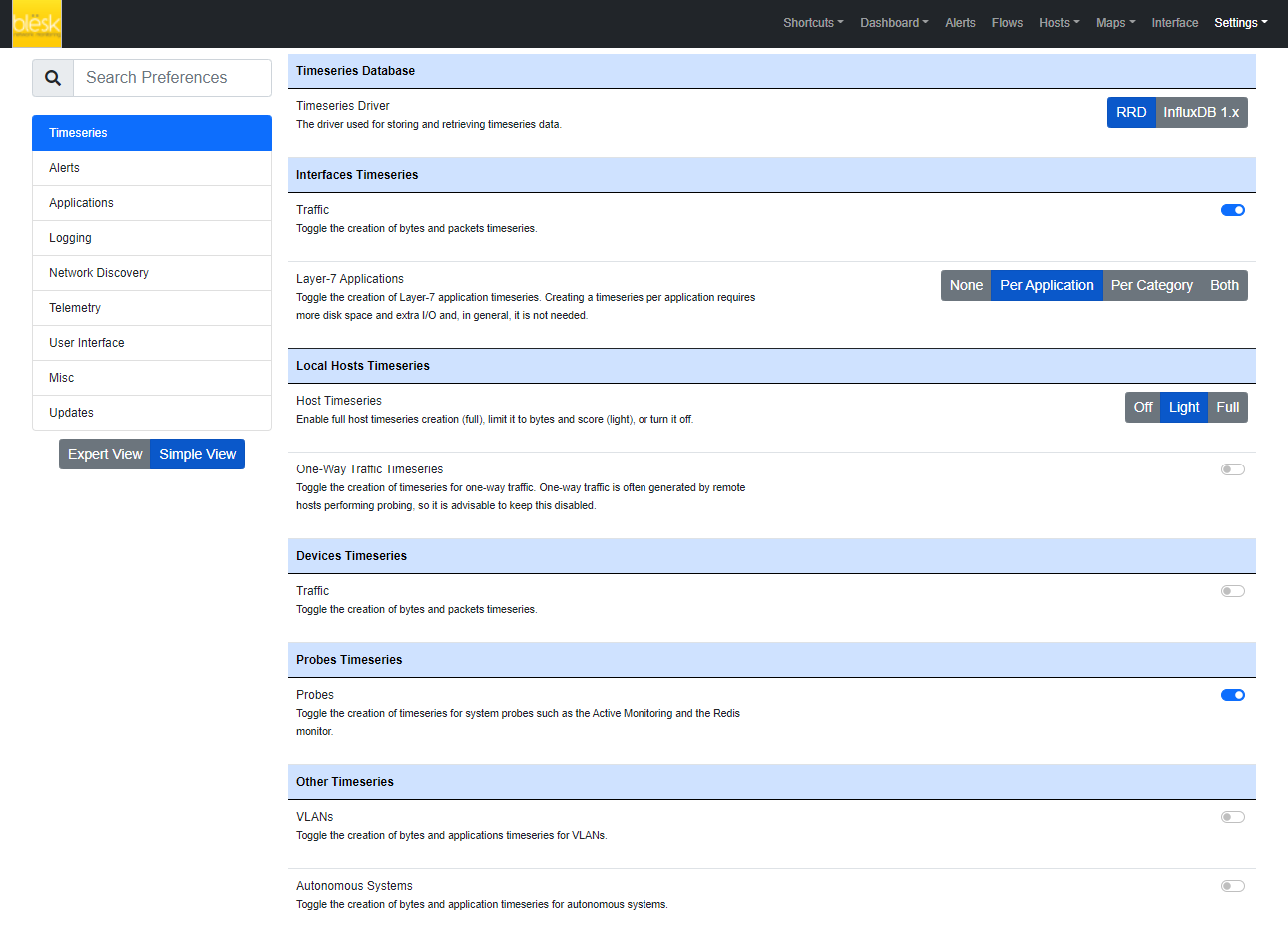
¶ Data Retention
Data retention is configurable from the preferences.
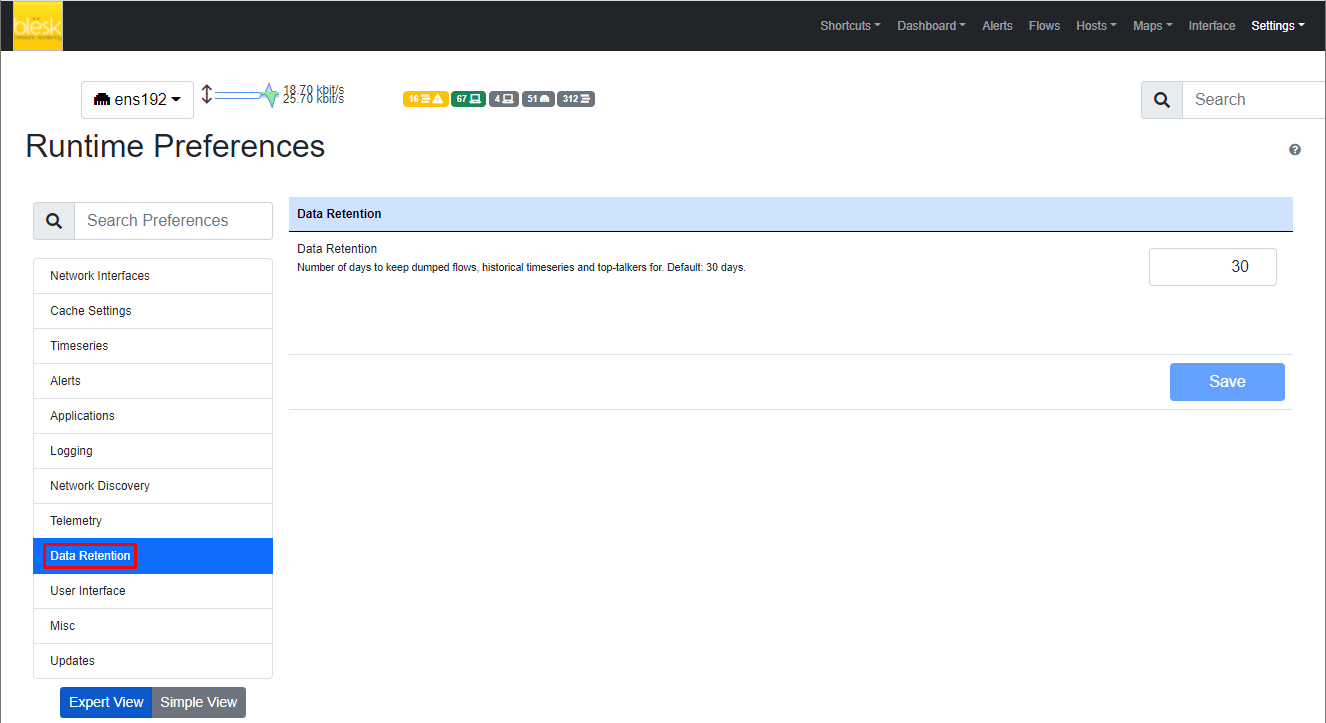
Data retention is expressed in days and it affects:
- Top Talkers stored in SQLite
- Timeseries
- Historical flows
¶ Manage Data
Through the manage data page, it is possible to export or delete the interface data.
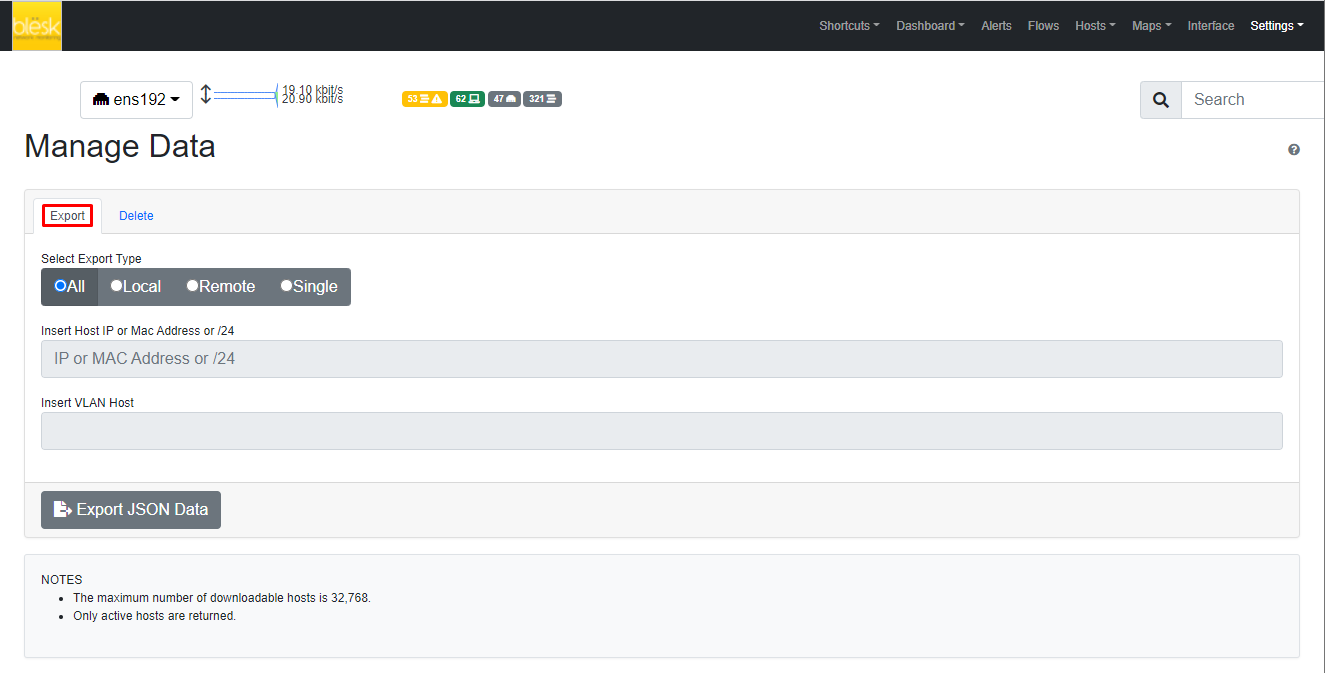
It is possible to choose between the following options:
- Export all the hosts data
- Export all the local hosts data
- Export all the remote hosts data
- Export a specific host data, by specifying its IP or MAC address and optionally a VLAN
The JSON data can be downloaded and easily analyzed.
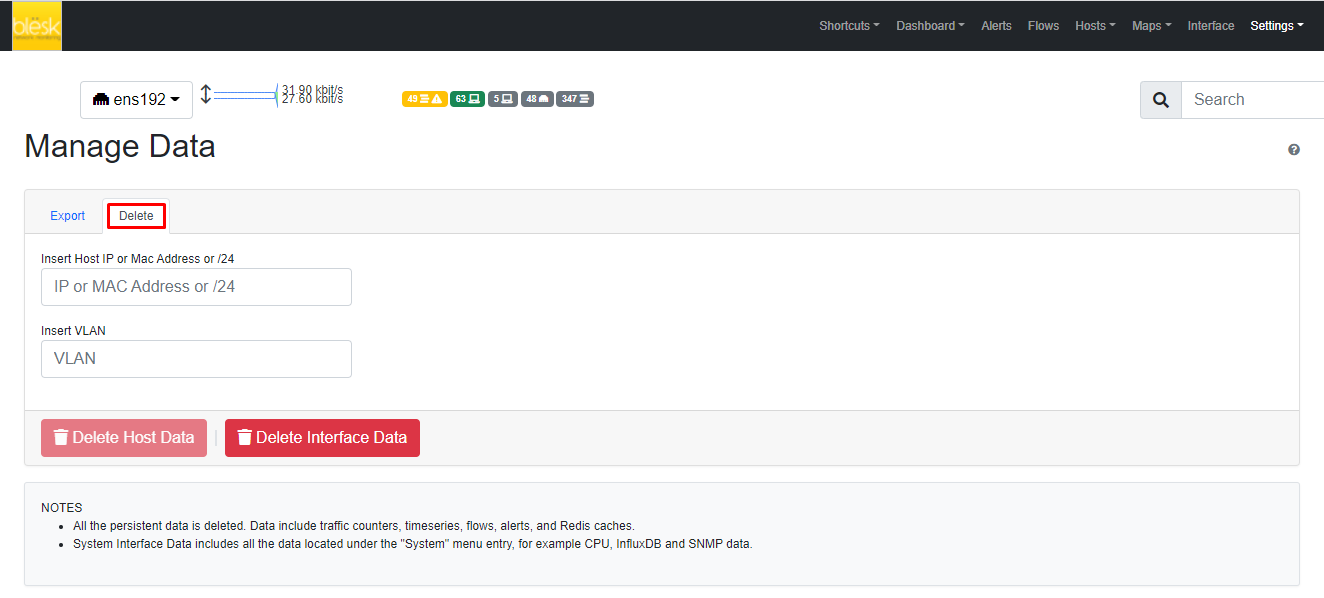
The Delete tab is similar to the export tab. It provides a convenient way to delete all the data associated to a particular host or group of hosts (via a /24 network CIDR). It is also possible to delete all the data associated to the active interface.
The Manage Data page is accessible when a non system interface is selected. On the system interface, the delete data functionality can be directly accessed via the Settings menu. In this case, it is possible to:
- Delete the system interface data
- Delete the inactive interfaces data. This can be very useful to free some disk space for old interfaces.