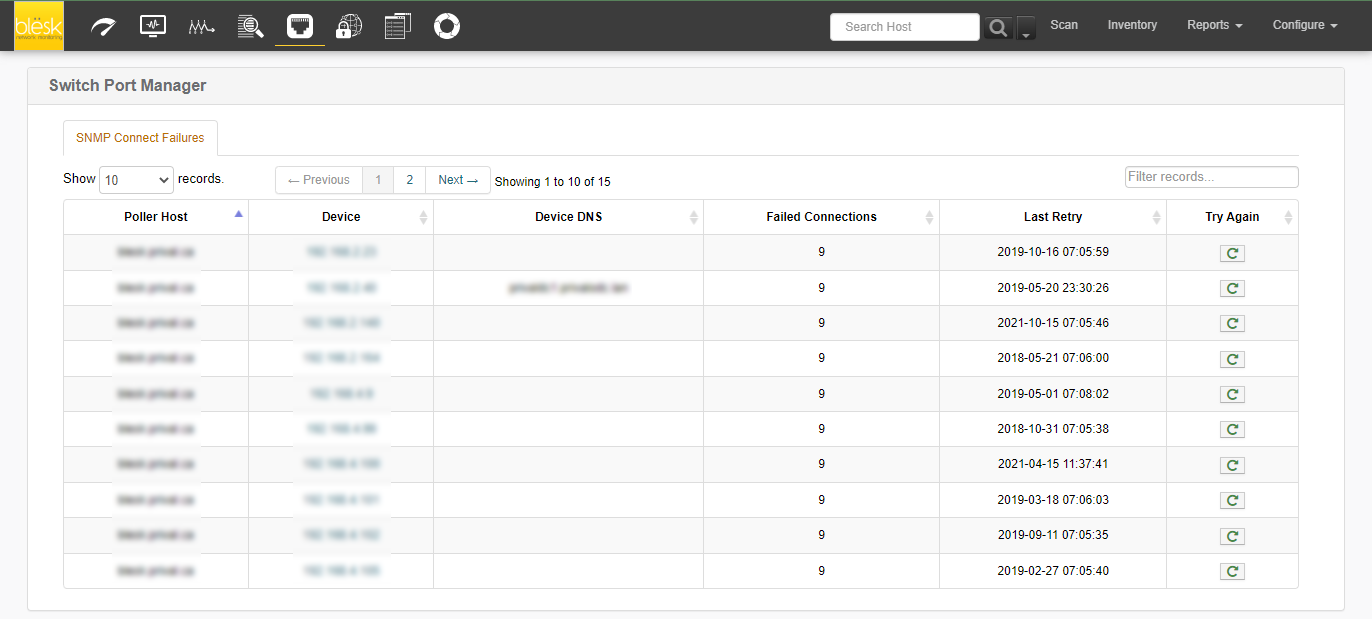¶ Job Queue
The blësk SPM Job Queue feature can discover, macsuck, and arpnip a network of about 300 devices (four core routers and the rest edge routers, running VRF with many duplicate identities), 1200 subnets, and 50k hosts, with DNS resolution, in about three minutes.
The queue and worker system is also engineered to support multiple backend daemons (sharing one central PostgreSQL database), each perhaps with different configurations (e.g. reachable devices).
¶ Node Monitor
The blësk SPM allows to locate node using a Fully qualified domain name (FQDN) or its NetBIOS name.
This functionality requires that SPM is able to obtain the MAC address <> IP address data from your network. Normally this is obtained by polling your router for arp cache information.
If you do not have your router monitored by SPM, the NetBIOS inventory (Reports > Node > NetBIOS inventory) and hostname search results will be limited to a very reduced set -- the machines that the NetBIOS server has entries for in its local arp cache.
If monitoring your router is not possible in your deployment, it is possible to configure the SPM to obtain this information itself.
¶ Manual Device Topology
This page provides a list of Switches and Ports those are manually configured for any specific reason or was not auto detected.
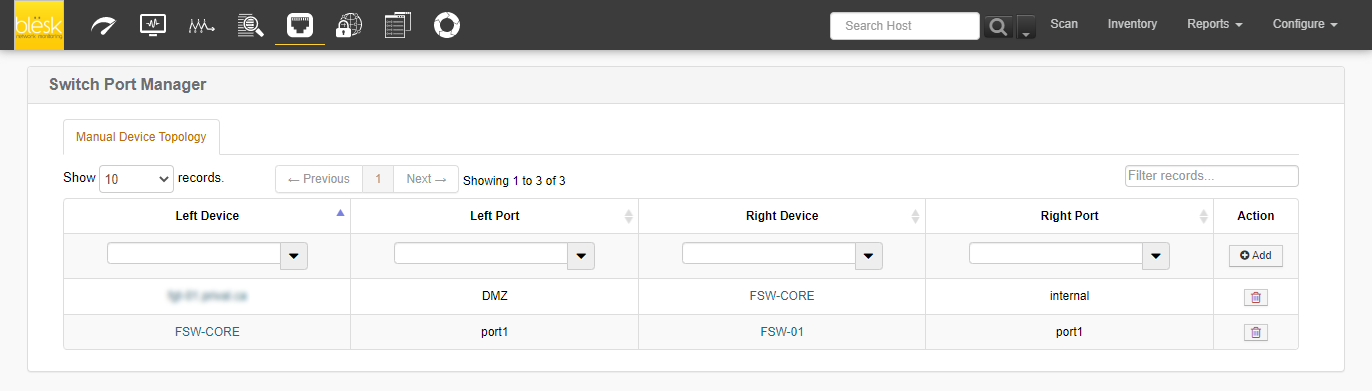
To configure switches manually, follow the steps as the following:
- Select the Switch from Left Device dropdown list.
- Select Port from the Left Port dropdown list.
- Select the Switch from Right Device dropdown list.
- Select Port from the Right Port dropdown list.
- Click Add.

To view more details about any of the devices from the list, click on the device from the list to open the detail page.
There are five tabs on a detail page consists various information about the device as the following:
¶ Details
The page contains System Name, Location, Contact, Vendor / Model, OS / Version, Serial Number, Description, Administration, SNMP Class, Uptime, Layers, Last Discover, Last Arpnip, Last Macsuck, Hardware Status, PoE Status, MAC Address, VTP Domain and Admin Tasks.
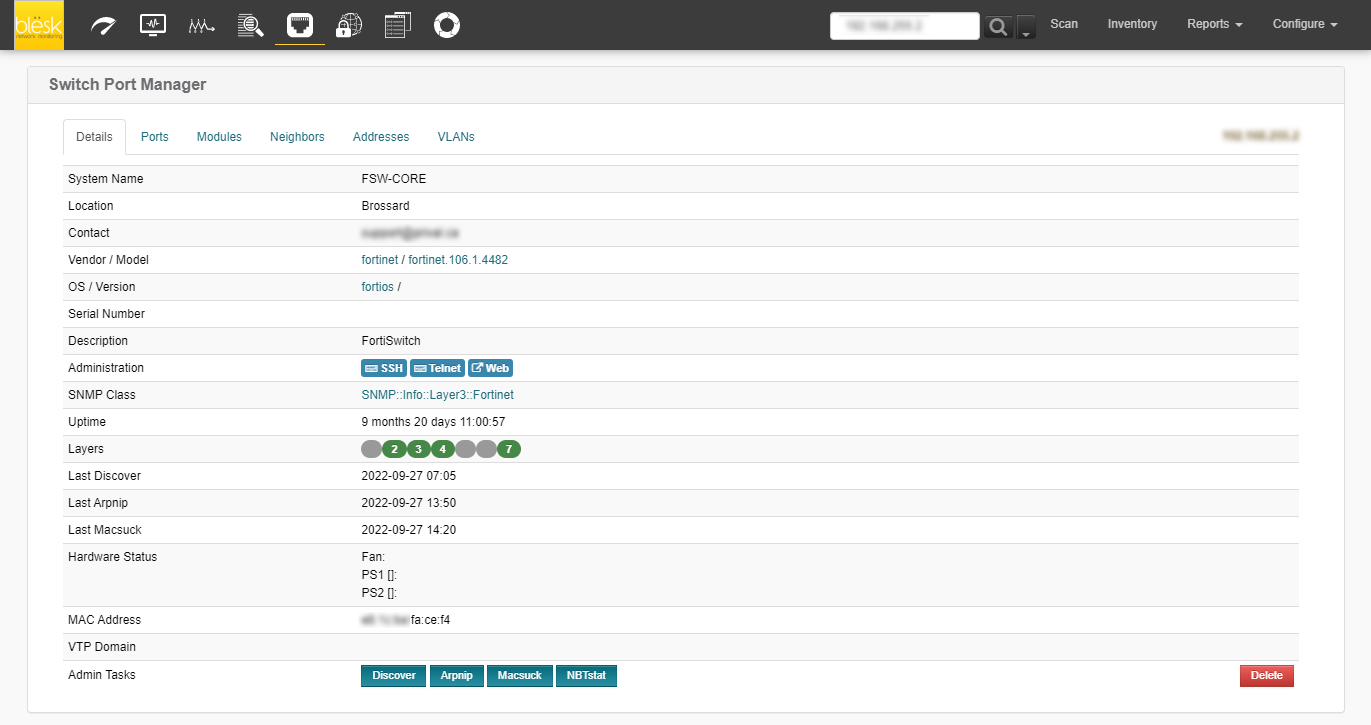
¶ Ports
This page contains a list of all the ports and technical details about the ports within the network. The list of the port can be modified from the sidebar menu, located on the right hand side of the page. This menu allows to add or remove columns to the list.
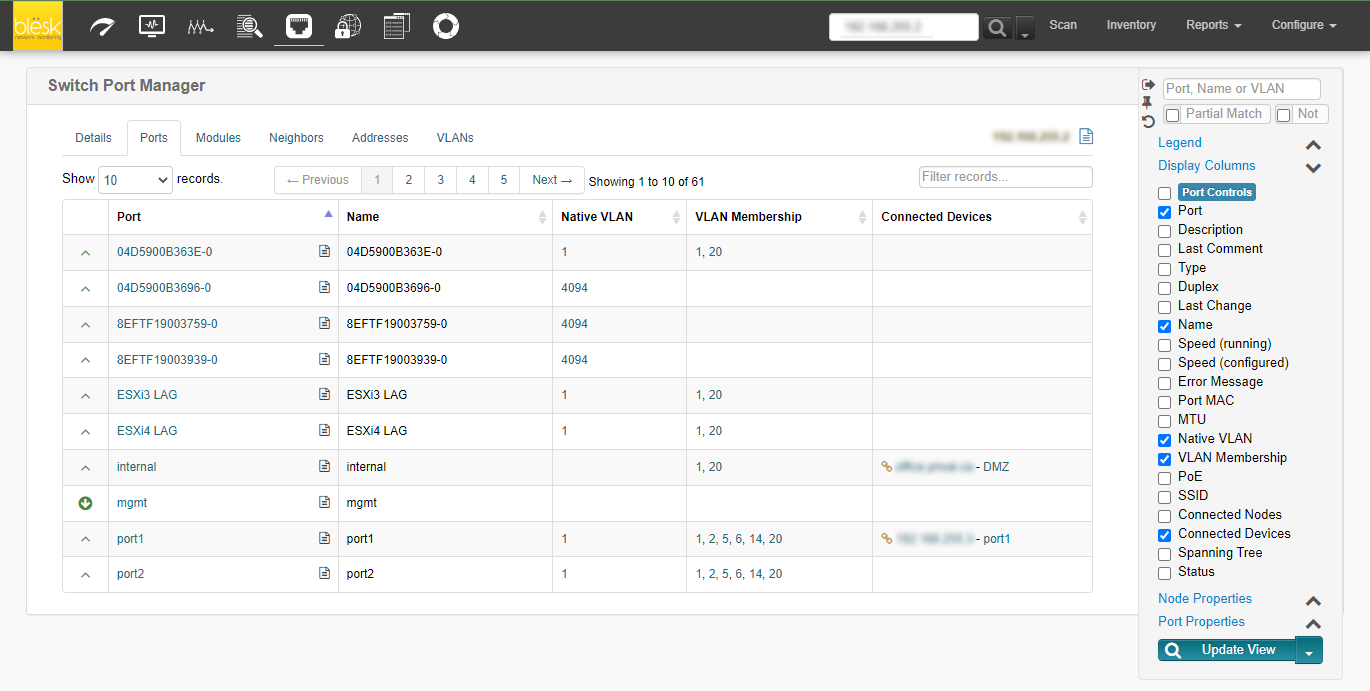
¶ Modules
This page contains information related to all the physical and electronic components inside the switches including sensors and ports.
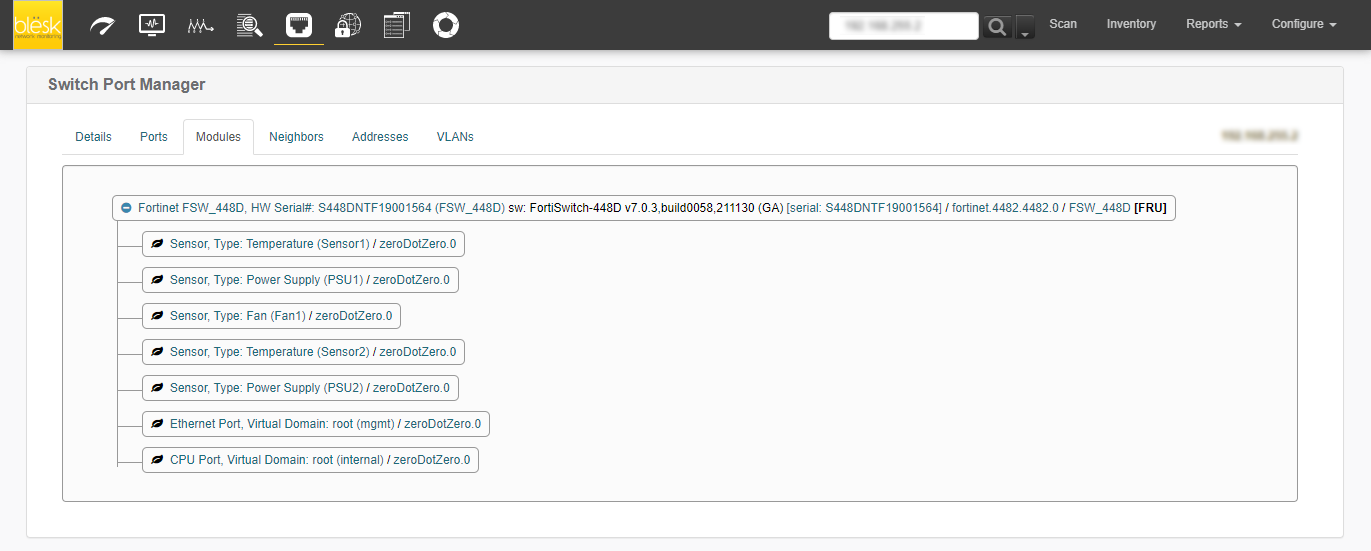
¶ Neighbors
This page shows the interconnections between the devices (Switches and Firewalls) in the network topology. A filter can be applied to this view from the sidebar menu located on the right-hand side of the page. A filter option is available to toggle between All Devices and Only Neighbors.
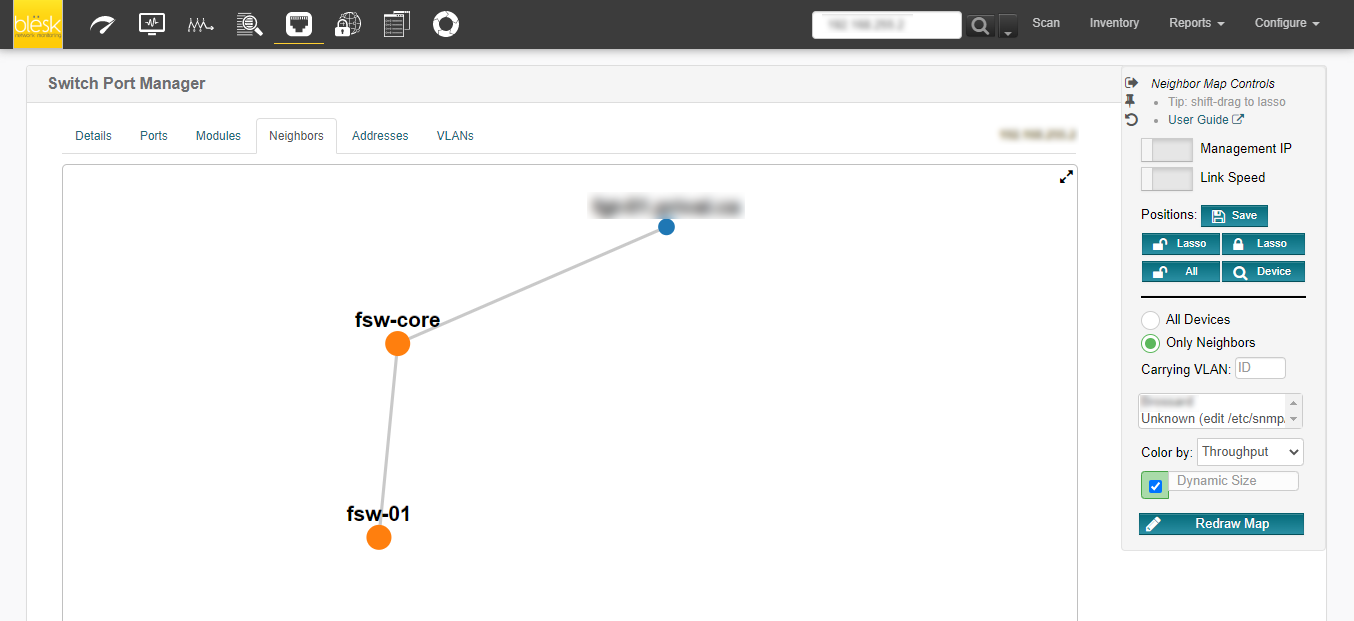
¶ Addresses
This tab provides the list of IP addresses to access the switches.
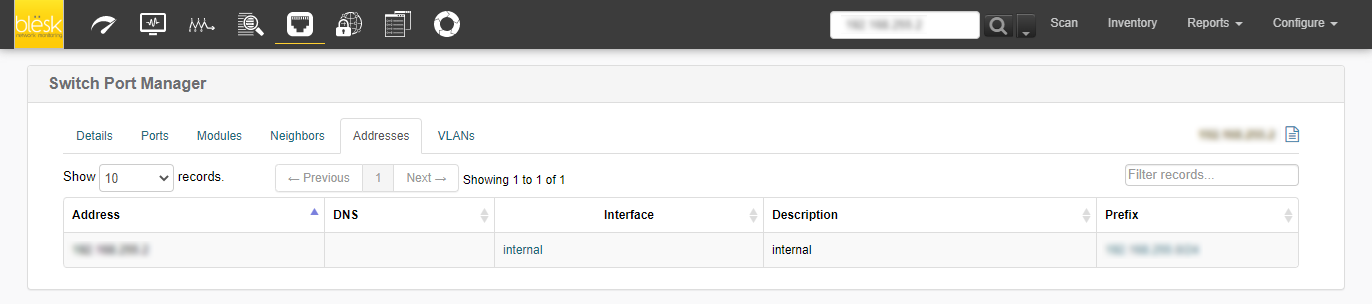
¶ VLANs
This page lists all the VLANs defined and configured on the switch.
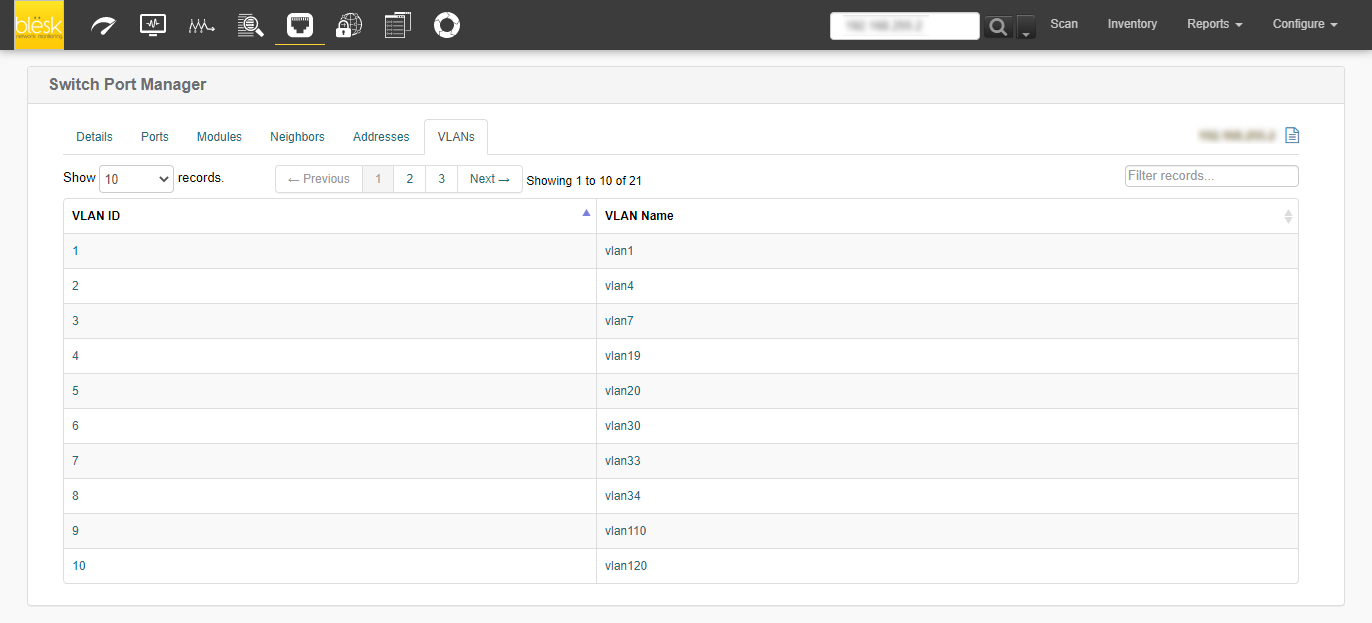
¶ Poller Performance
This page provides the log of actions and actioned time for completion. The Time Elapsed column contains duration information.
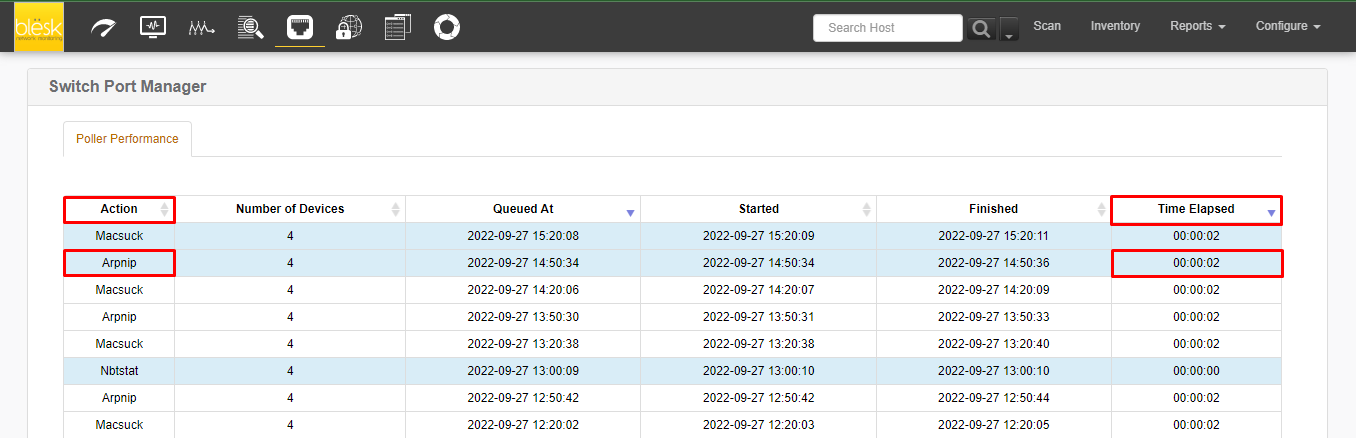
¶ Pseudo Devices
A list of Pseudo Devices is found on this page. To add a Pseudo Device, enter the device information in the input fields and click Add.
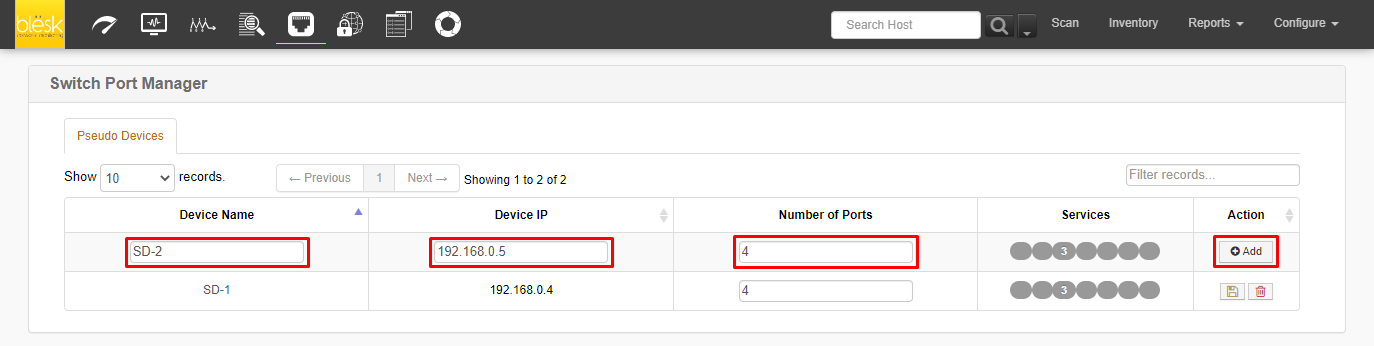
¶ Slowest Devices
A list of the Slowest Devices based on the Elapsed time of performing actions is found on this page.
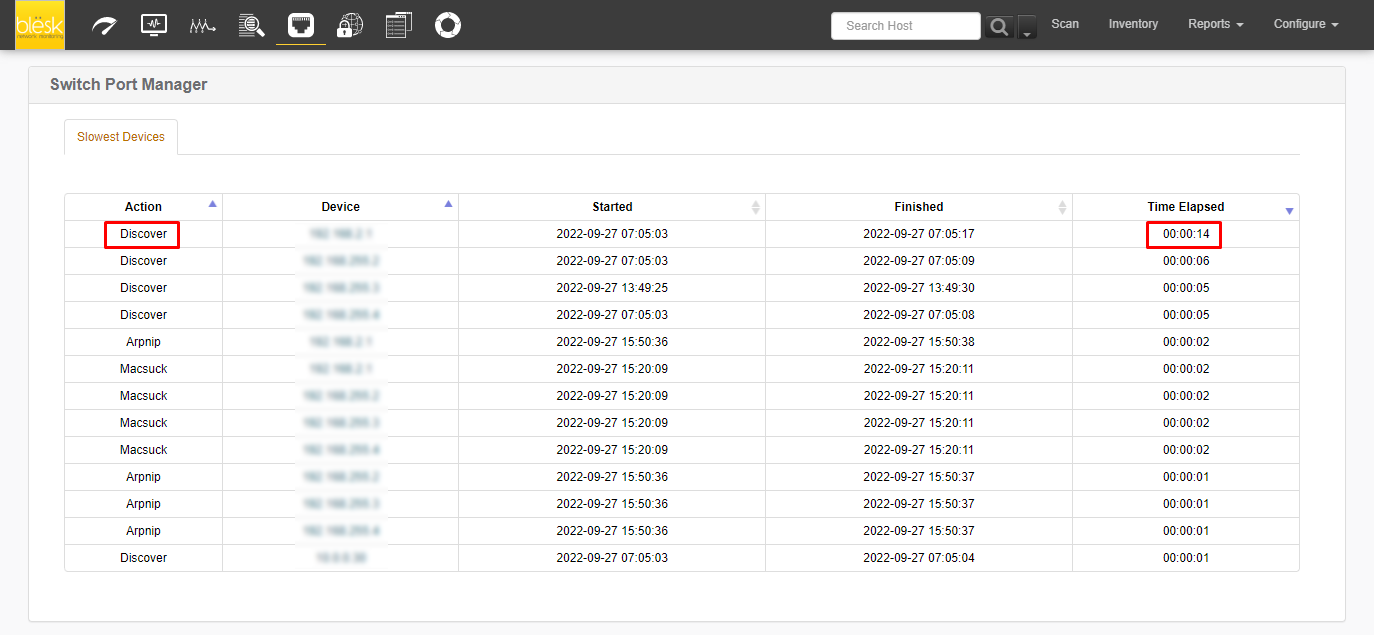
¶ Undiscovered Neighbors
A list of Undiscoverable neighbors is found on this page. This can be caused due to insufficient information, missing LLDP/CDP or other misconfiguration on the switches.
¶ Orphaned Devices / Networks
When the software doesn't have enough information about how a device is interconnected to another one, this device is listed here. If the device is a node, then no interconnection is required. Only devices like switches or firewalls should have interconnection with other switches (Uplink). If you find this kind of device on the list (Switch/firewall), then you must fix the orphaned device by defining it in the Manual Device Topology.
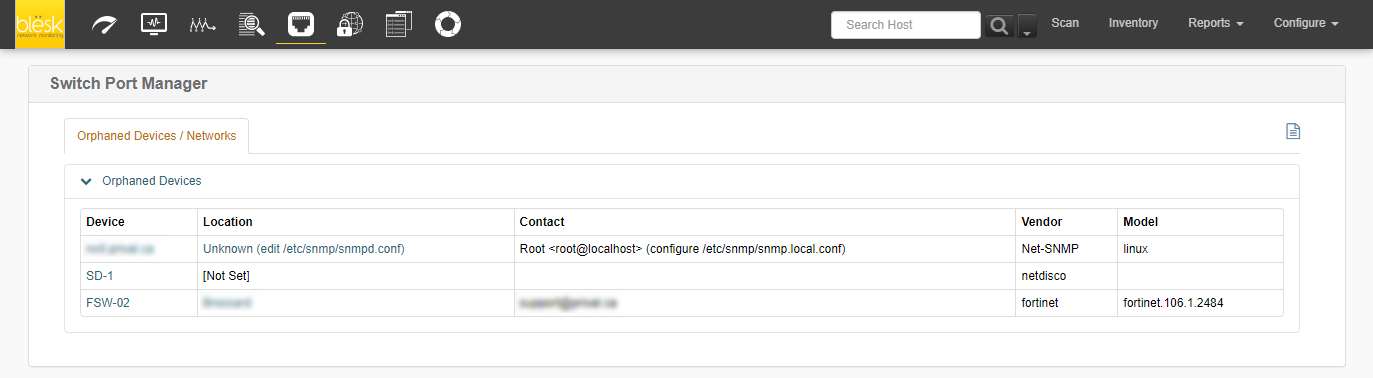
¶ Duplicate Devices
A list of duplicate devices is found on this page. For example, if two different IP addresses are used by the same hostname.
¶ SNMP Connect Failures
A list of devices detected like phones, computers, and cameras that are capable to talk SNMP but from which SNMP credentials are not the same as the ones we use to detect devices with the software.