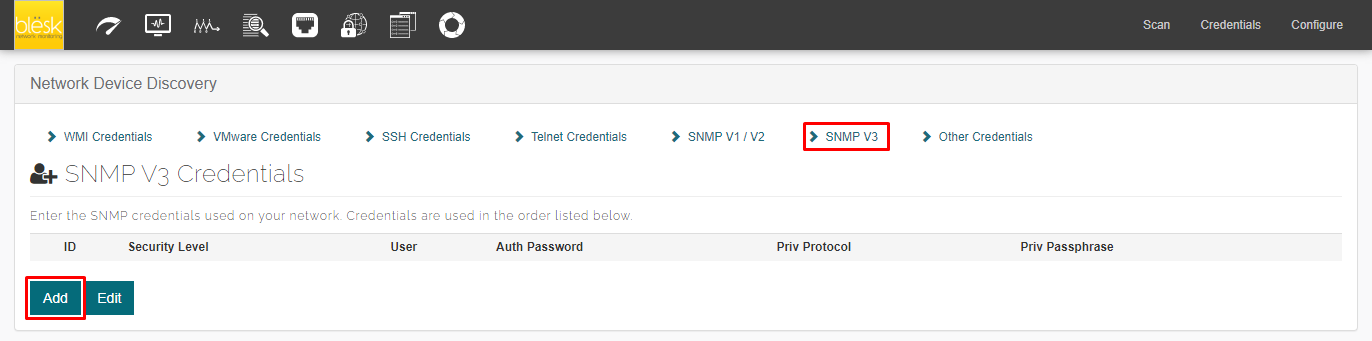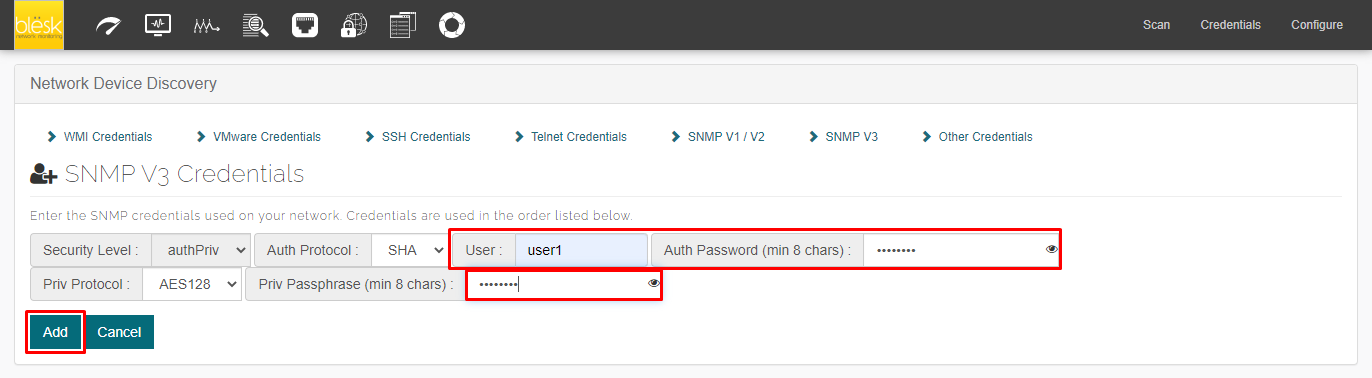This Quick Start guide will help you to start using the blësk Switch Port Manager (SPM) after installing the blësk Network Monitoring system.
¶ Setting up SNMP protocol
The blësk SPM module requires the SNMP protocol, which should have already been defined and configured during the installation.

The auto detection part of the software will handle all the jobs related to automatic importation, so there should be nothing for you to do except assuring that CDP or LLDP protocol is correctly activated on all switches.
Also, if some of your devices reside behind a firewall, you will need to start a new scan by using the IP address of the switch behind your firewall on the other side by following the steps below:
- Navigate to Switch Port Manager (SPM) from the homepage menu.
- Click Scan from the top menu bar, then enter the IP address of your switch behind the firewall and click Discover.
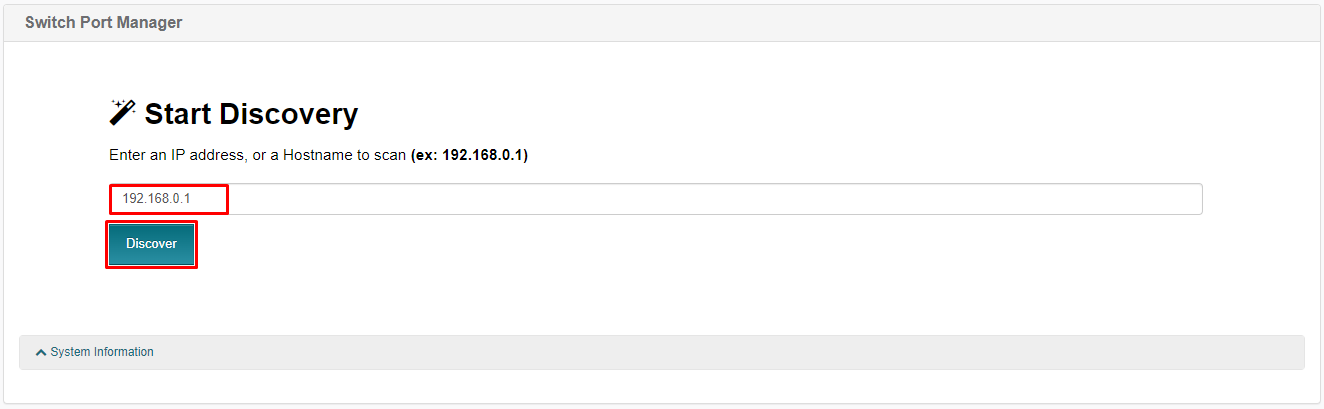
¶ Add SNMP Credentials
To create or add an SNMP Credential, follow the steps as the following:
From the homepage, click on the ![]() icon.
icon.
- Click on Auto Detection from the top menu bar.
- Click on the Credentials from the top menu bar to navigate to the Credentials page.
- Click on SNMP V1 / V2.
- Click Add.
- Enter the Credential in the input box.
- Click Add to save.
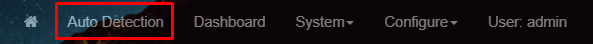
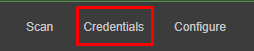

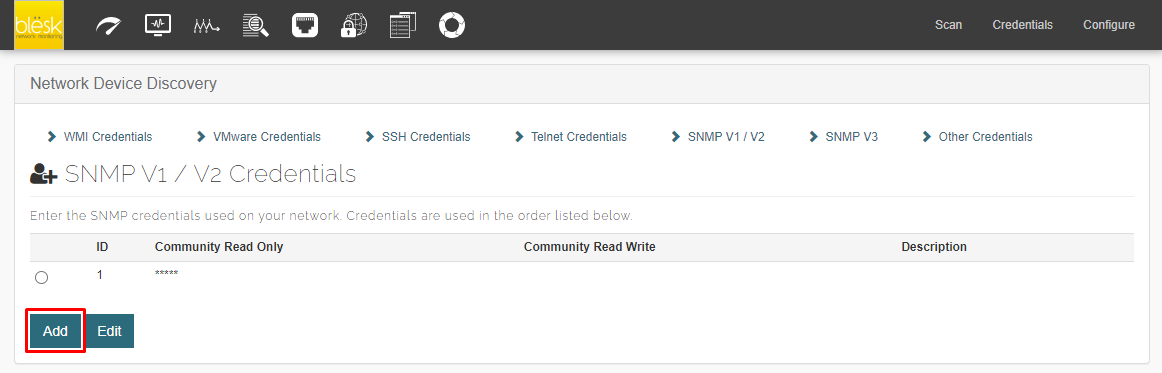
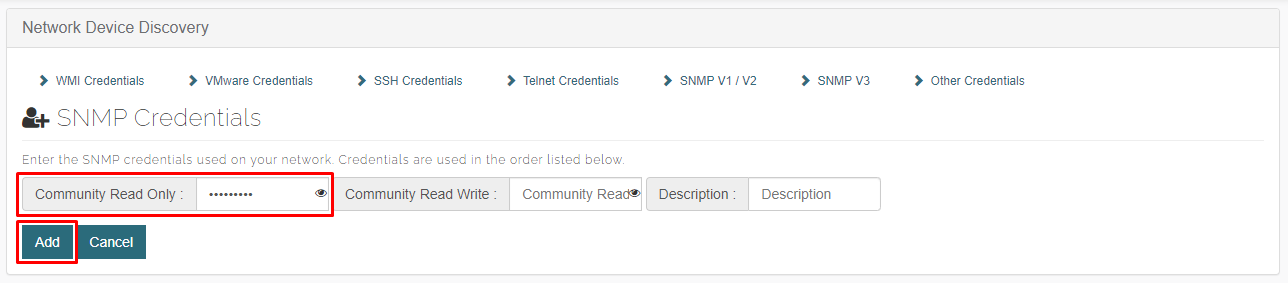
To create or add an SNMP V3 Credential, follow the steps as the following:
- Click on SNMP V3.
- Click Add.
- Enter the User Credentials in the input box.
- Click Add to save.