¶ Device
¶ Port Utilization
Here you will be able to view information about the switch ports, those are in use, have been shotdown, or are available to use (free).
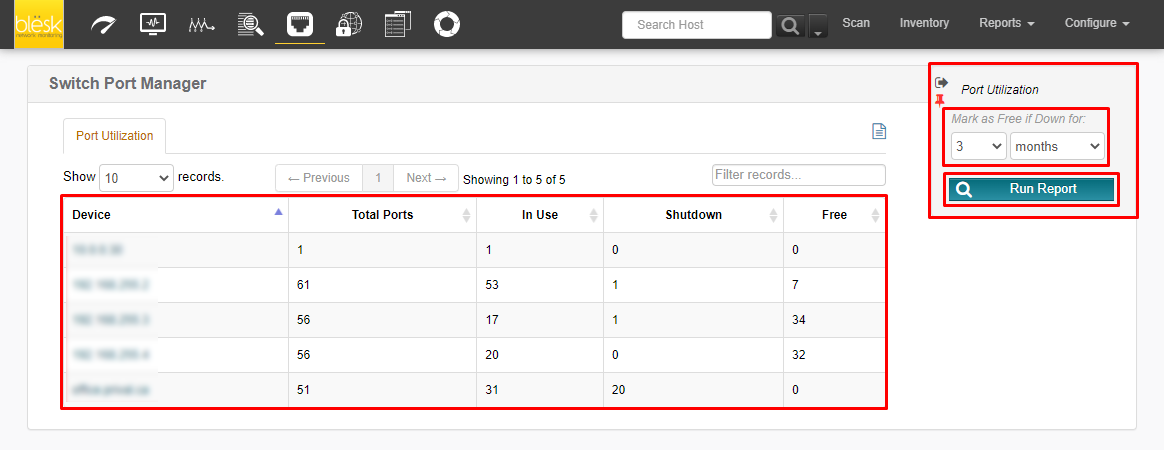
¶ Addresses without DNS Entries
On this page, you will be able to view a list of devices without DNS entries.
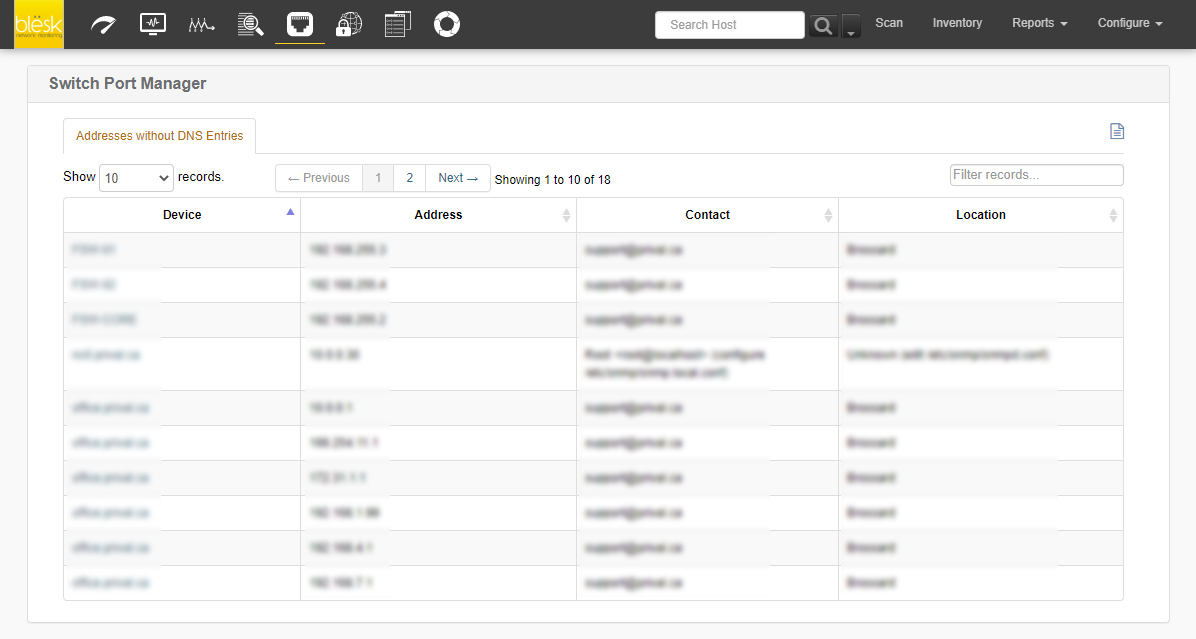
¶ By Location
On this page, you will be able to view a list of devices by their location.
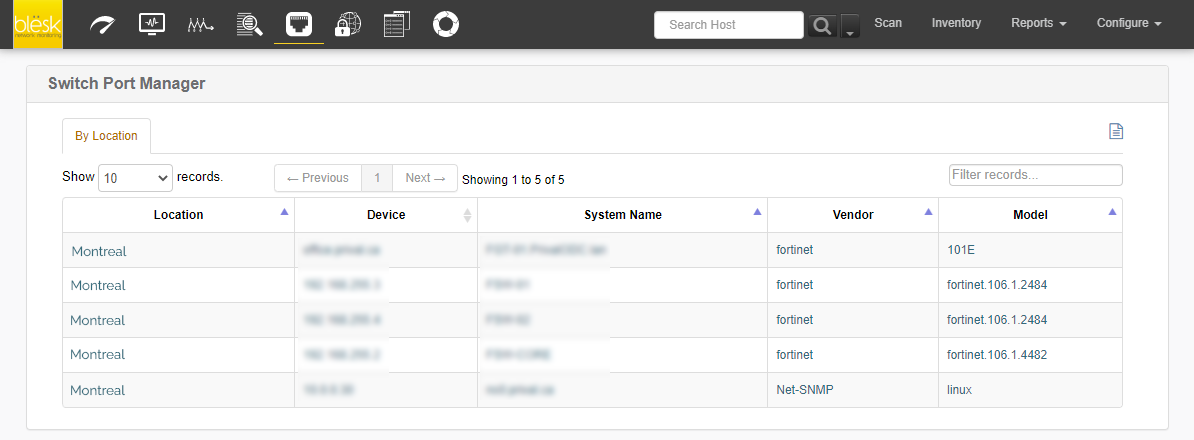
¶ Inventory by Model by OS
On this page, a list of devices will be found by their Model and by OS.
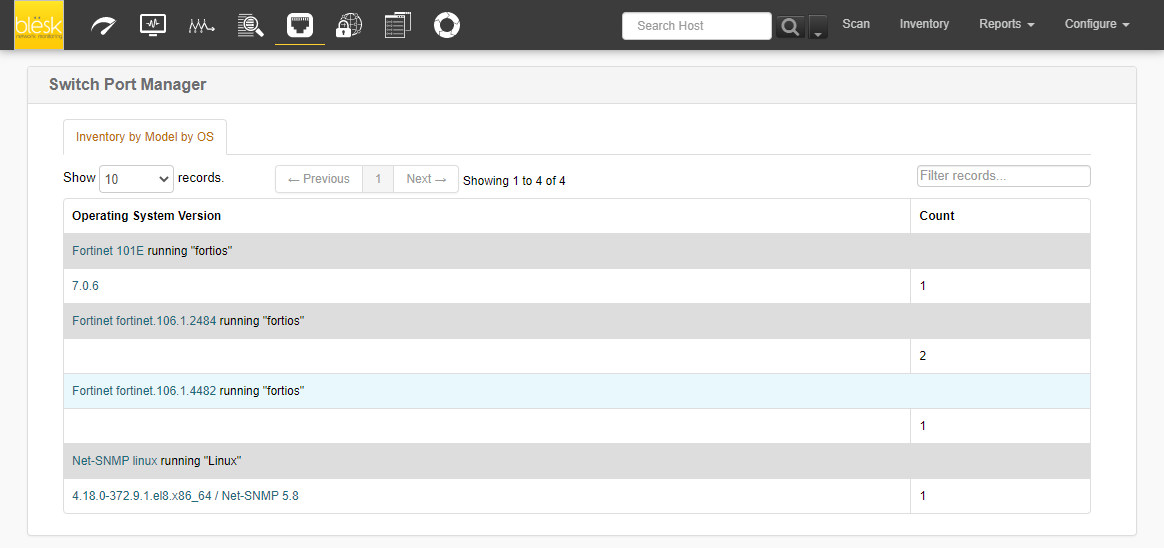
¶ Device Name / DNS Mismatches
On this page, the list of device names will be found, and those mismatch with the DNS.
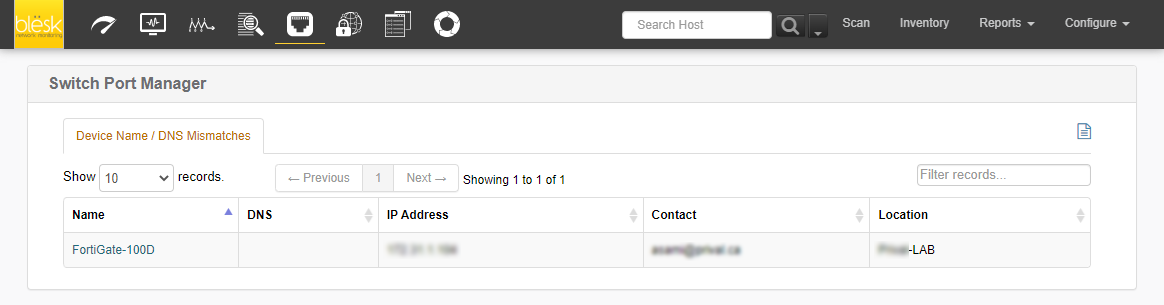
¶ Power over Ethernet (PoE) Status
On this page, a list of PoE switches and statistics of utilization are available.
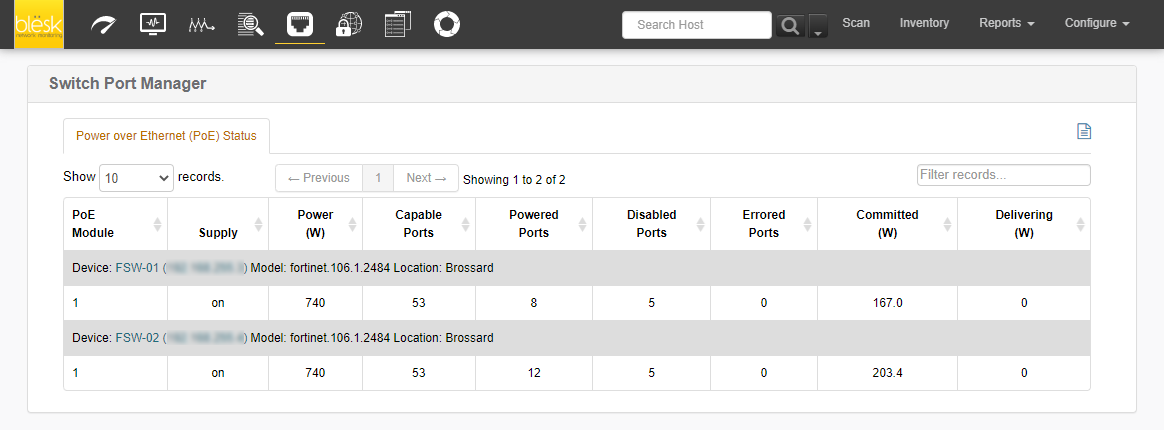
¶ Module Inventory
A list of Modules will be found on this page.
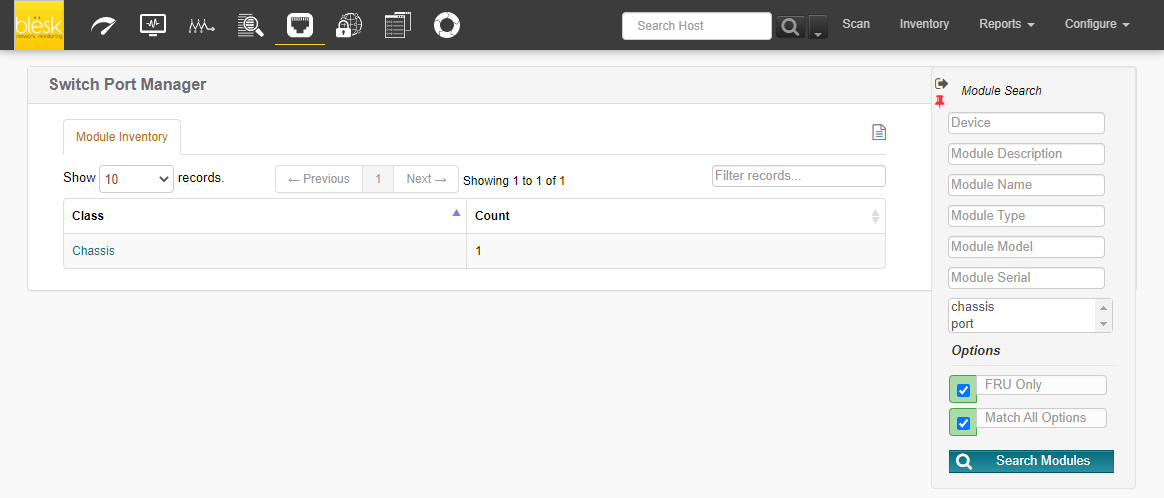
¶ Port
¶ Error Disabled Ports
On this page all the ports are listed, those are in a Error-Disabled state, caused by Duplex Mismatch, Loopback Error or some other reasons.
¶ Port VLAN Mismatches
As a general rule, you want the VLAN settings on connections between switches to match.
The first thing that usually needs to match is trunking: you want the switches trunked or in access mode on both sides. If trunked, the same protocol should be used. Some switches have a “general” or similar model that detects which setup to use, but to be effective trunking mode needs to match.
If trunked, you generally would expect the allowed list (and native if declared) to match as well. If you have an allowed list on one side that is 2,3,4,5 and on the other side 3,4,5,6, then VLAN's 2 and 6 will not communicate across that trunk. You may or may not see errors, but more likely not.
If in access mode and you have something like VLAN 3 access on one side and VLAN 5 on the other side, then VLAN 3 will leak into 5 and vice versa — it will implicitly convert VLAN ID’s across the link because the link is in access mode and nothing is tagged. The same sort of thing can happen if the native VLAN is different on each end.
The above scenario, though not ideal, can sometimes be found in use, however. For example, if you need to translate VLAN IDs and do not have a switch capable of it, the mismatched access mode will work.
It is important to note that there is a lot more to make sure things are compatible; from spanning tree compatibility to VLAN definition protocols (e.g. cisco VTP). But as a starting point, trunks between switches that do not have a matching allowed (and native) list on each side at minimum deserve a careful look, which is the purpose of the VLAN mismatch report.
Here’s how you can use blësk to verify that you don’t have any Port VLAN mismatches on your switches.
Step 1
Go to SPM (Switch Port Manager) then log in with your credential.
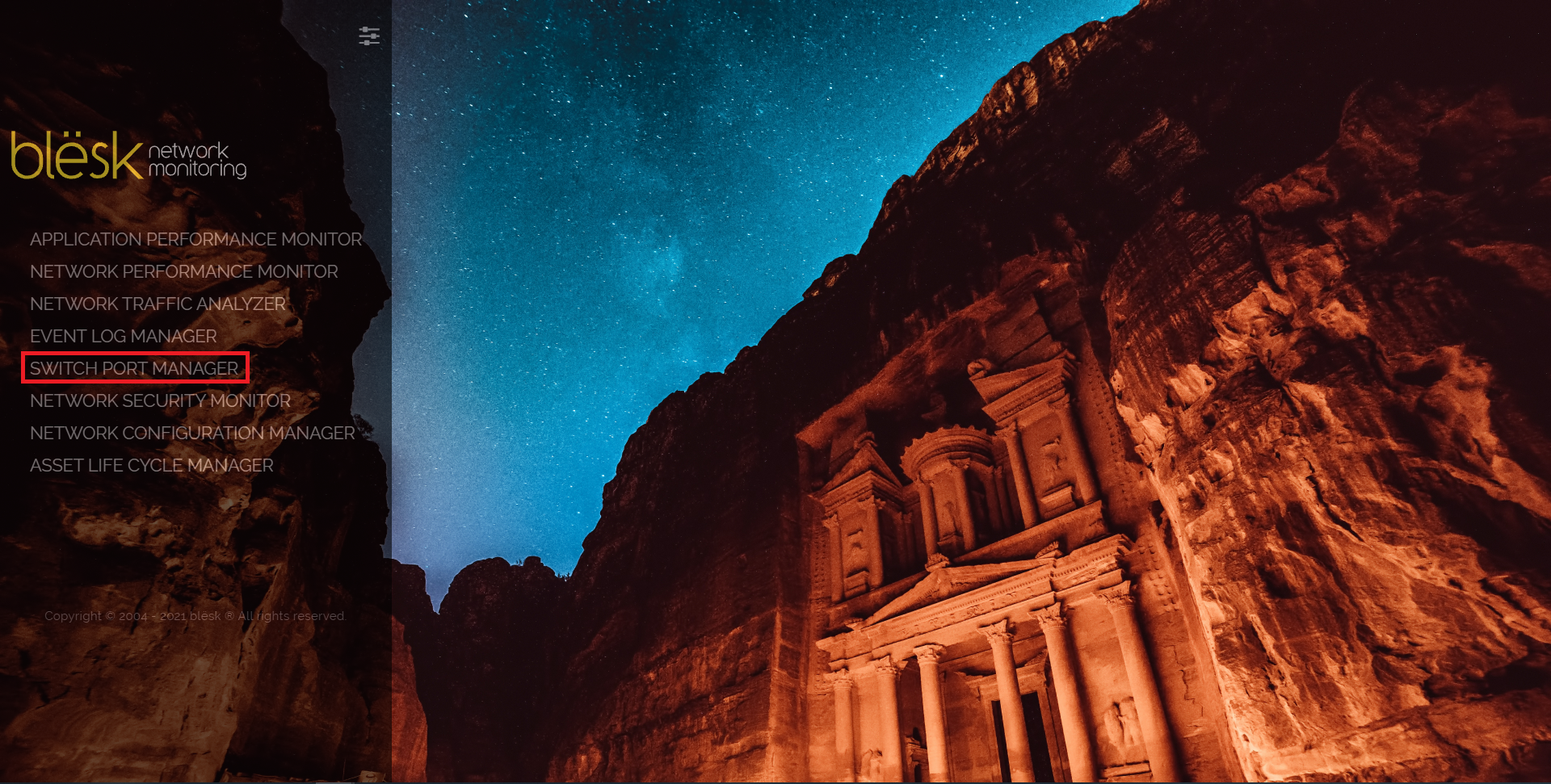
Step 2
Once logged in, go to Reports | Port | Port VLAN Mismatches.
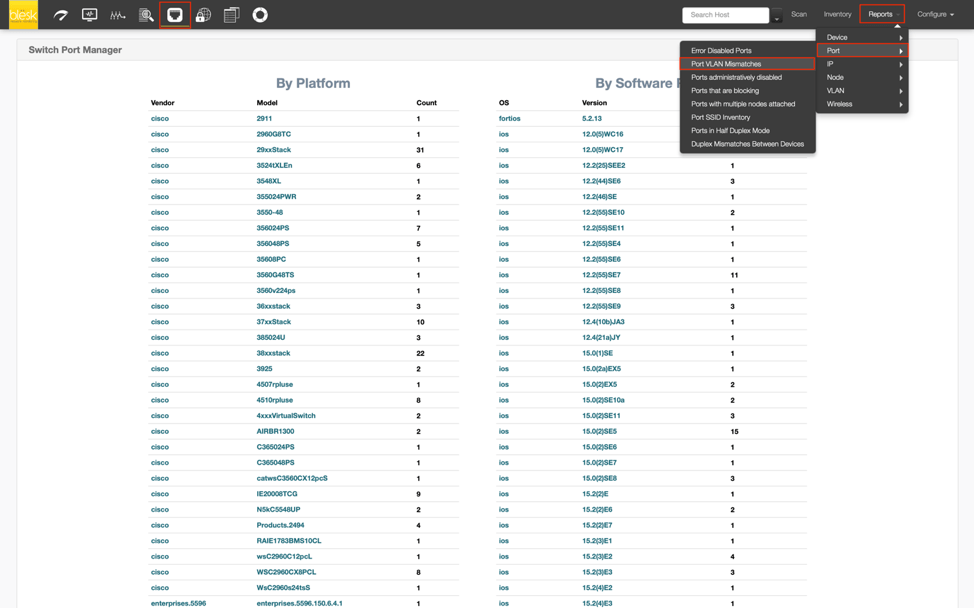
Step 3
The listed page will display any Port VLAN Mismatches you may have on your network. If the page is blank, then you don’t have any Port VLAN Mismatches.
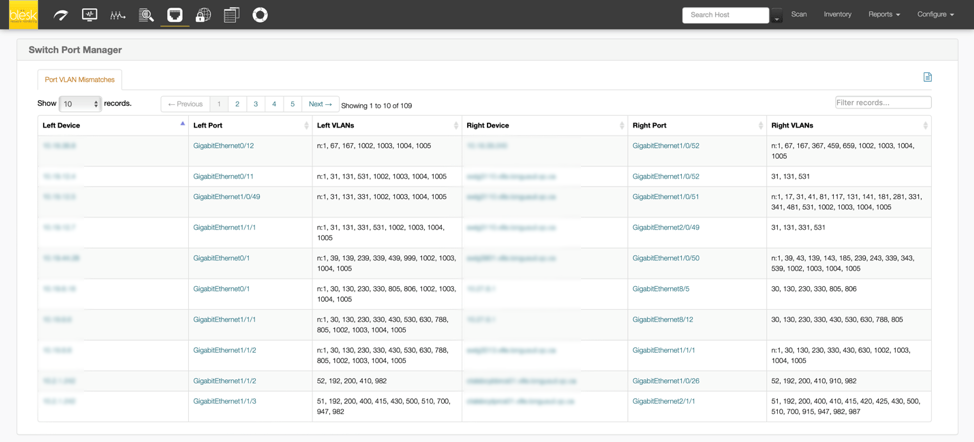
¶ Ports administratively disabled
On this page a list of port are available, those have been disabled by the administrator.
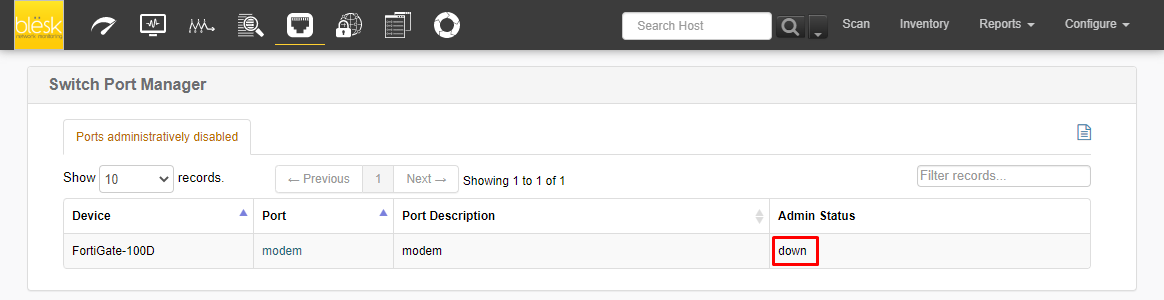
¶ Ports that are blocking
On this page a list of ports are available, those are blocked by the swiches.
¶ Ports with multiple nodes attached
A list of ports are available on this page, those are connected with a server with multiple virtual machines are running in it.
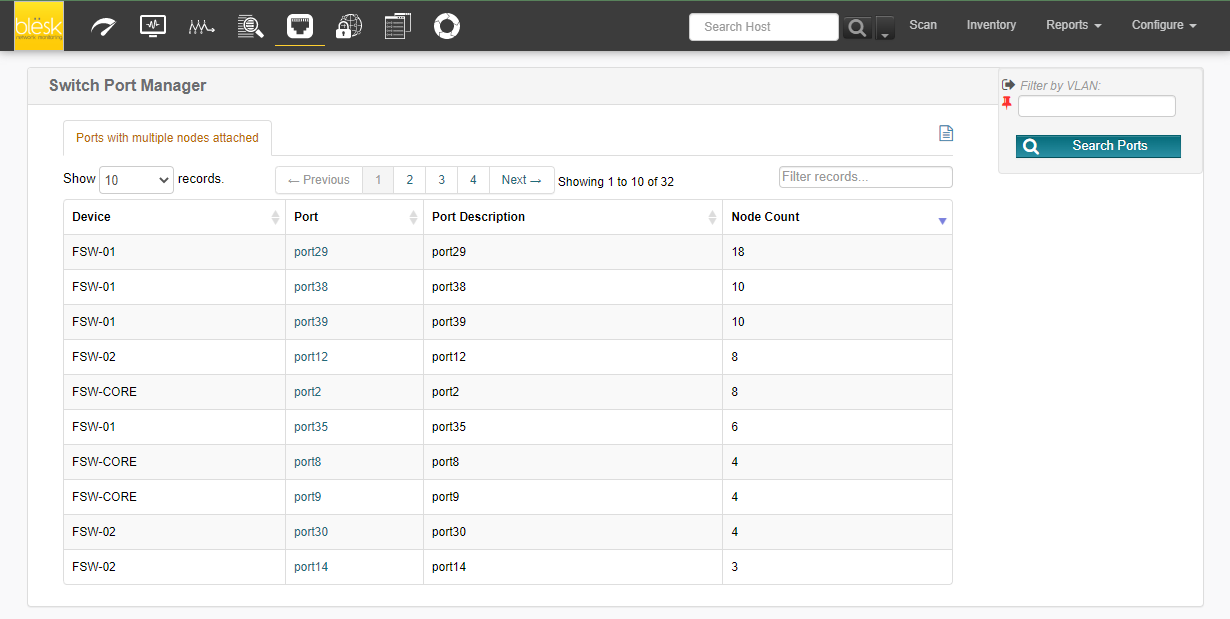
¶ Port SSID Inventory
A list of Service Set IDentifier (SSID) of your network is available on this.
¶ Ports in Half Duplex Mode
On this page a list of Half-Duplex ports is available.
¶ Duplex Mismatches Between Devices
On an Ethernet connection, a duplex mismatch is a condition where two connected devices operate in different duplex modes. For example, one operates in a half-duplex while the other operates in a full-duplex. This will result in a network link that operates inefficiently.
Here we can search for duplex mismatches between the device ports of all devices inventoried by SPM.
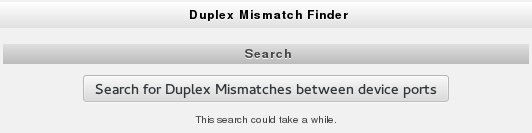
¶ IP
¶ IP Inventory
Here you can see which IP addresses are used or unused by the equipment. Different search options are available.
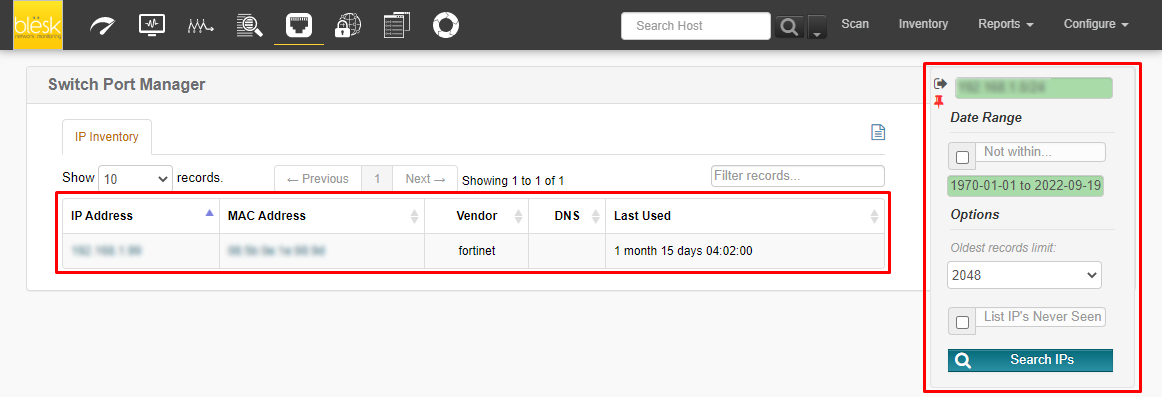
¶ Subnet Utilization
Here you can see the Subnet Mask in use by the network.
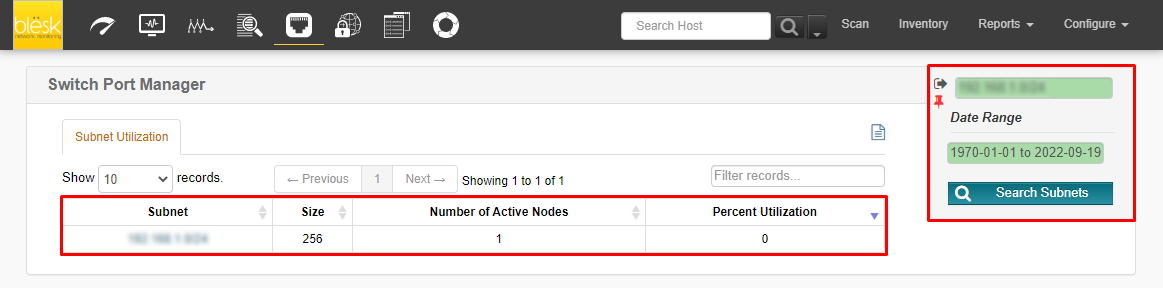
¶ Node
blësk SPM will allow you to locate a node using it's FQDN (blesk.ca) or its NetBIOS name (BLESK).
This functionality requires that blësk SPM is able to obtain the MAC address <> IP address data from your network. Normally this is obtained by polling your router for arp cache information.
¶ NetBIOS Inventory
The NetBIOS inventory shows the inventory of NetBIOS entries for the devices in the network.
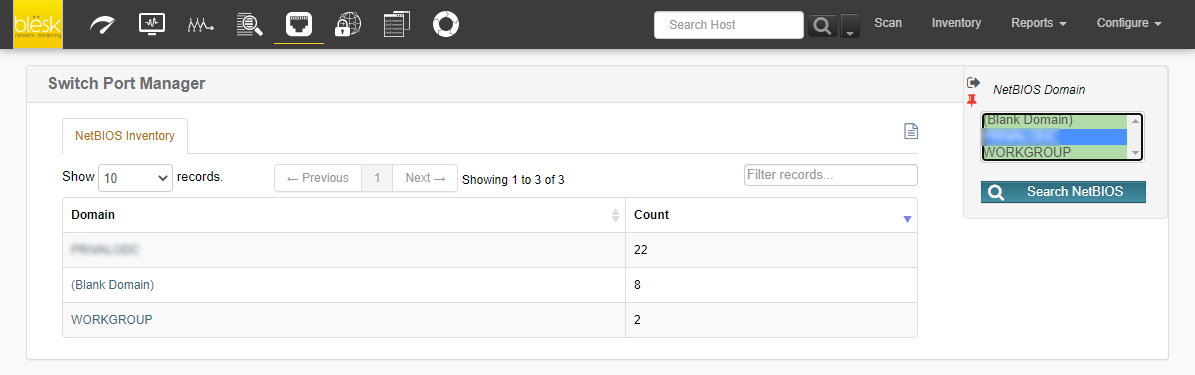
¶ Nodes with multiple active IP addresses
On this page a list of nodes with multimple IP addresses are available on this page, such as PC, Printer, Camera etc.
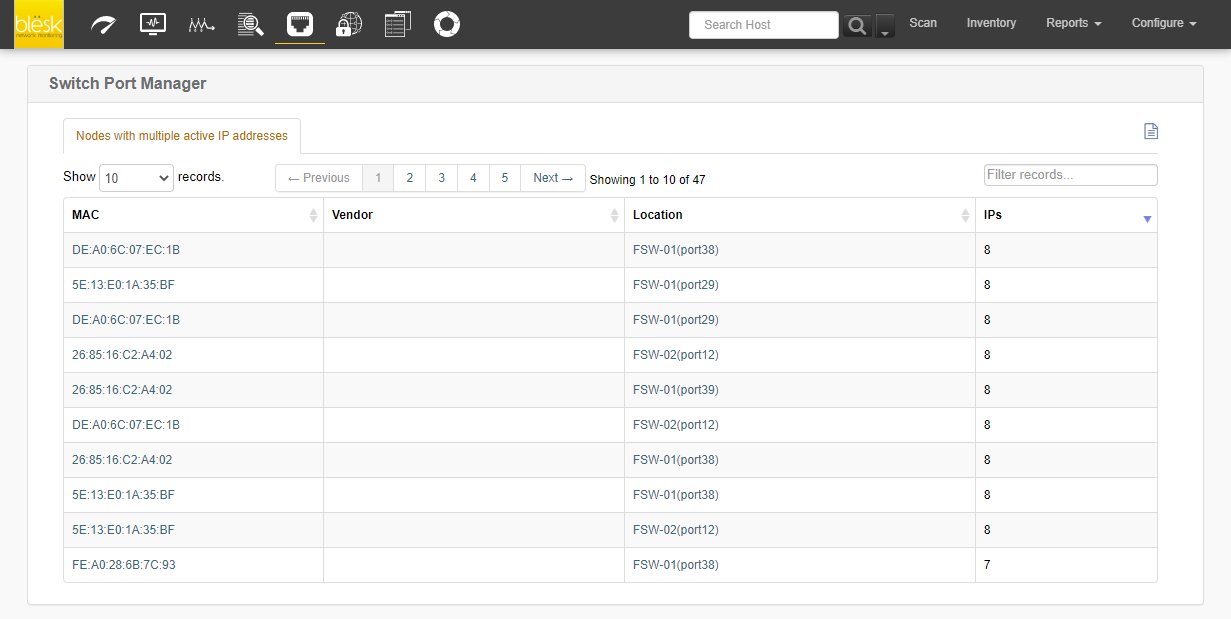
¶ Node Vendor Inventory
A list of vendors of Nodes connected in a network are available on this page.
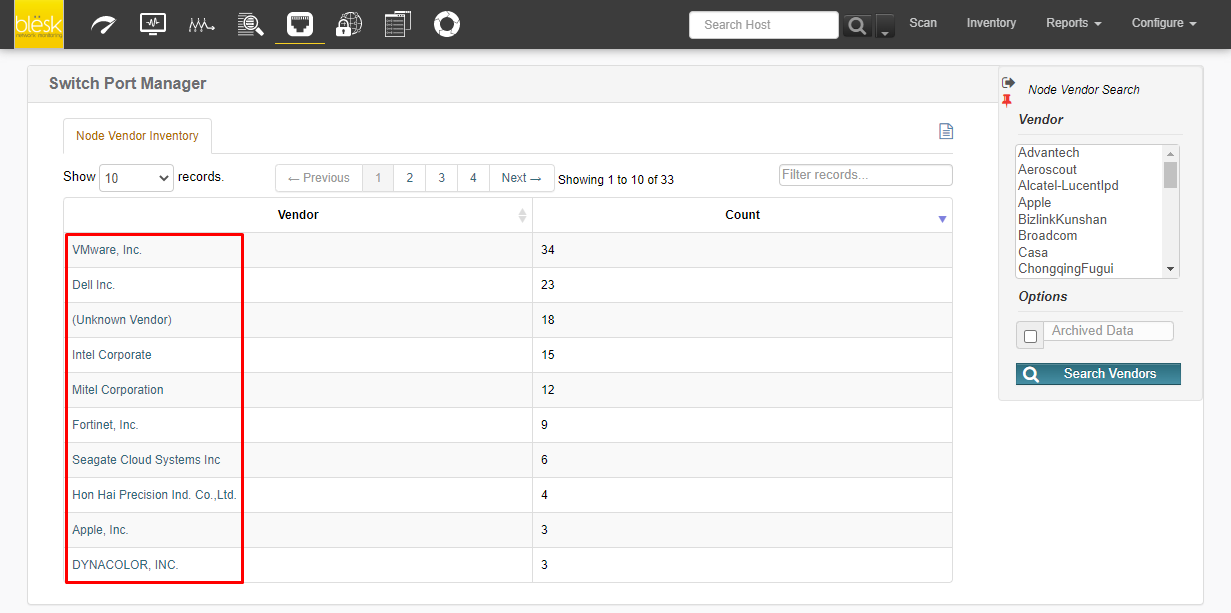
¶ Nodes discovered through LLDP/CDP
On this page, a list of Nodes will be found those are discovered through Link Layer Discovery Protocol (LLDP) or Cisco Discovery Protocol (CDP).
¶ VLAN
¶ VLAN Inventory
VLAN Inventory pages lists all the VLANs within the network.
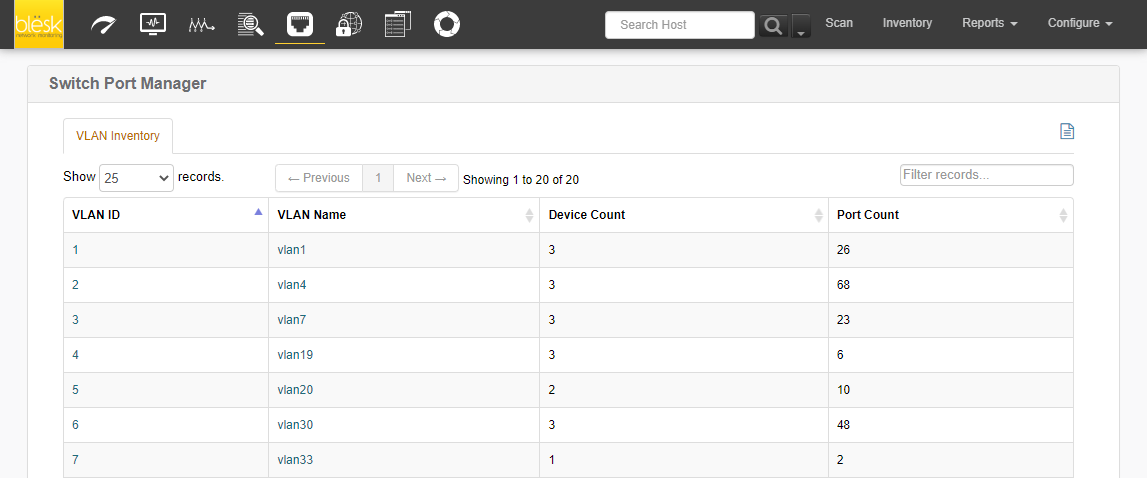
¶ Wireless
¶ Access Point Channel Distribution
On this page a list of Access Point Channel Distribution are available.
¶ Access Point Client Count
On this page a list of Access Point Client Count are available.
¶ Access Point Radios Channel and Power
On this page Access Point Radios Channel and Power related information are available, including Port, Name, Description, Channel and Power.
¶ SSID Inventory
A list of SSID withing the network, are available on this page.