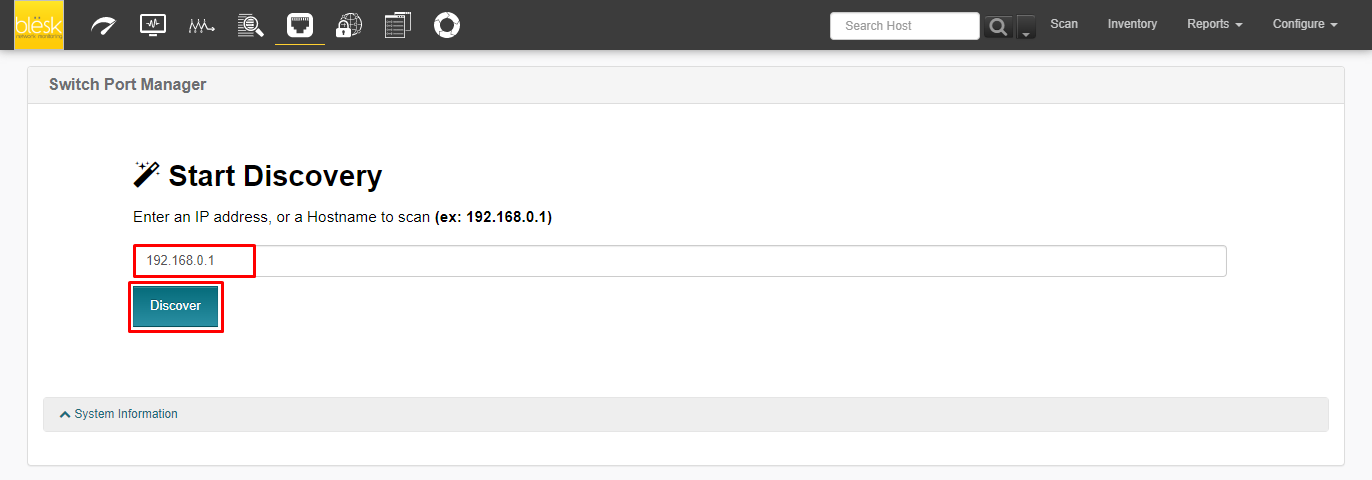¶ Search
The Search option allows to search for literally anything within the network including IP, Hostname, or MAC address.
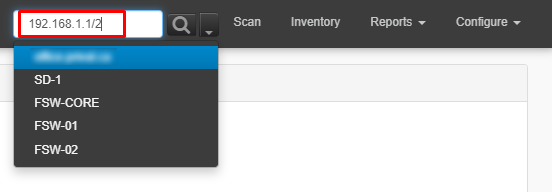
The Search box is located on the right hand side of the top menu bar, which also allows to narrow down the search by allowing to select search type from the drop down menu located next to the Search box.
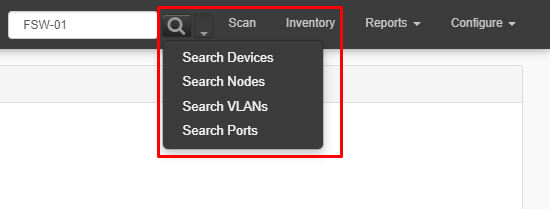
Search Devices
By selecting Search Devices, allows specifying that the search will be performed to find devices within the network such as Switches, Firewalls, etc.
Search Nodes
By selecting Search Nodes, allows specifying that the search will be performed to find Nodes within the network such as Servers, Computers, Printers, Cameras, TVs, IP phones, etc.
Search VLANs
By selecting Search VLANs, allows specifying that the search will be performed to find a virtualized connection that connects multiple devices and network nodes from different LANs into one logical network.
Search Ports
By selecting Search Ports, allows specifying that the search will be performed to find Ports including the information related to it such as the Device or Nodes it is assigned to.
¶ Scan
The Scan feature of blësk SPM allows discovering devices using the IP address or Hostname.