¶ Introduction
This blësk Agent for Windows (based on NSClient++) aims to be a simple yet powerful and secure monitoring daemon for Windows that can be used in many scenarios where you want to receive/distribute check metrics.
By default, blësk uses WMI to monitor services because of its agent-less nature. However, there are times when we need more details from our service monitoring, such as when we wish to request information from Windows Performance Counter. This is an example of a situation in which we would have to install the blësk Agent.
The agent has 3 main functions:
- Allow a blësk server to request commands to be run on the monitored Windows.
- Submit the same results to the blësk server.
- Take action and perform tasks.
¶ Install the agent
1. Start by downloading a copy of the agent from our website at the following URL.
Note: Use the executable version of the agent that matches your Windows architecture (64 bits, 32 bits).
2. After the download has finished, start the installation wizard by clicking the downloaded file.
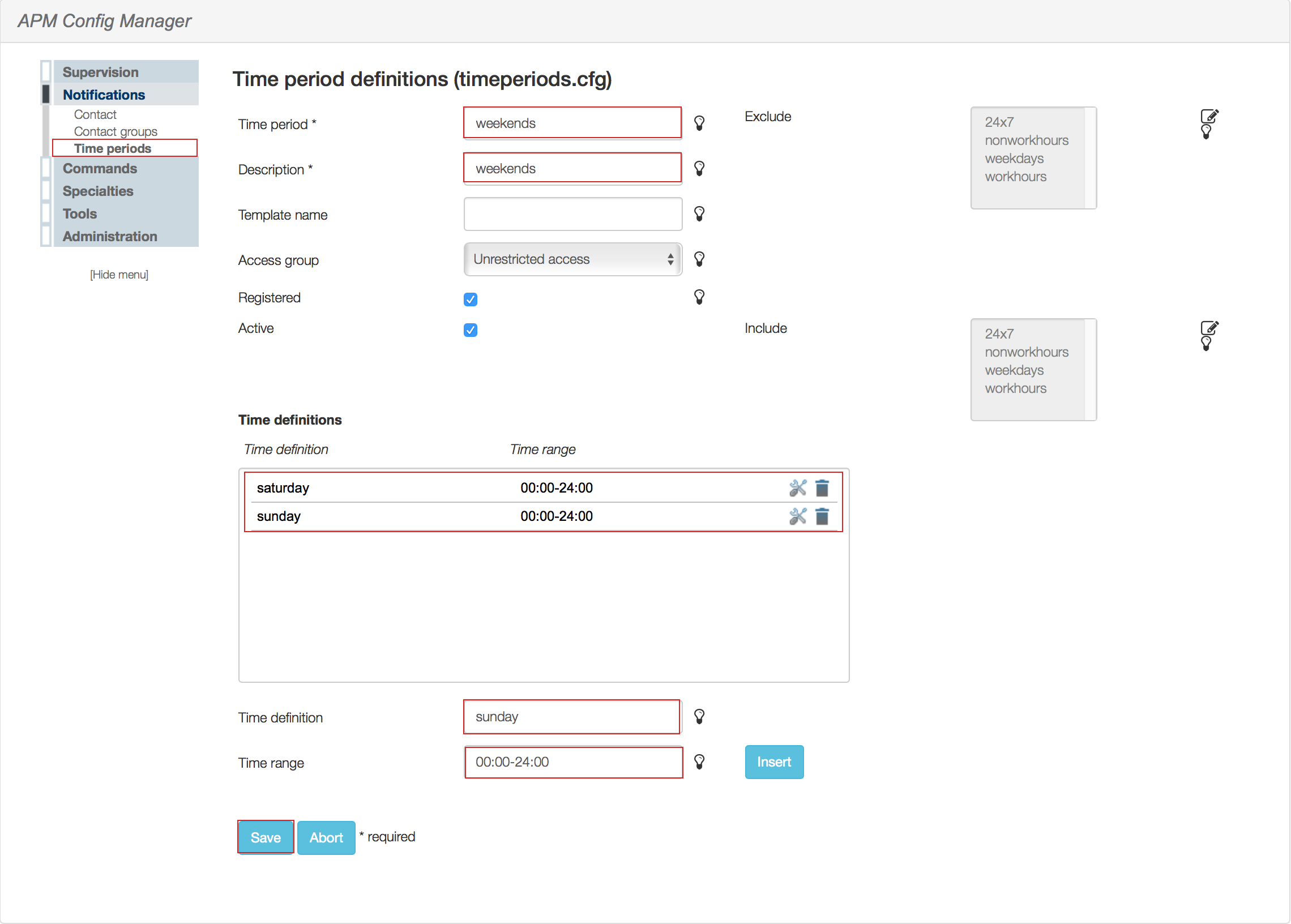
3. Select “Generic” mode then click Next.
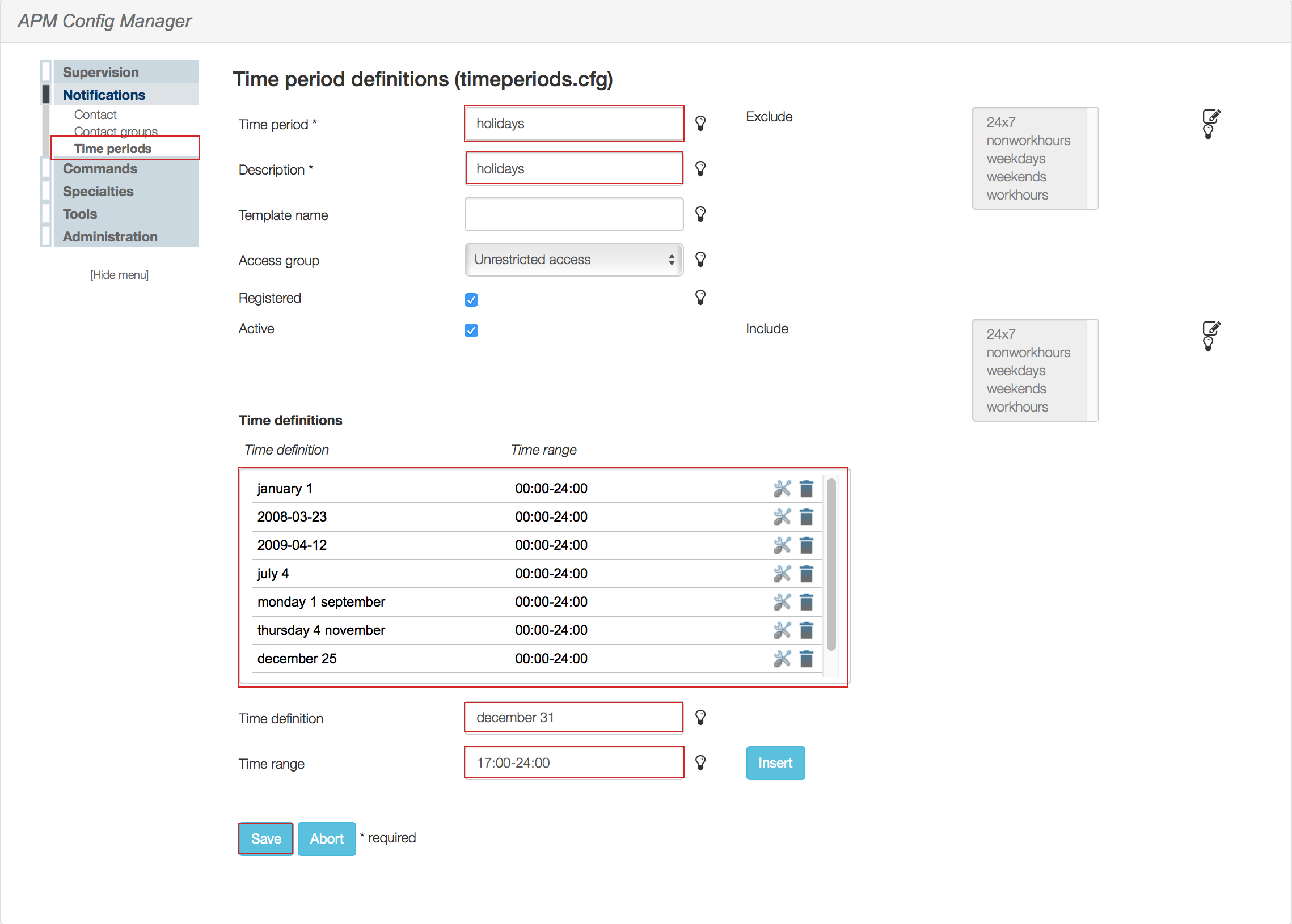
4 . Select “Typical” for the setup type.
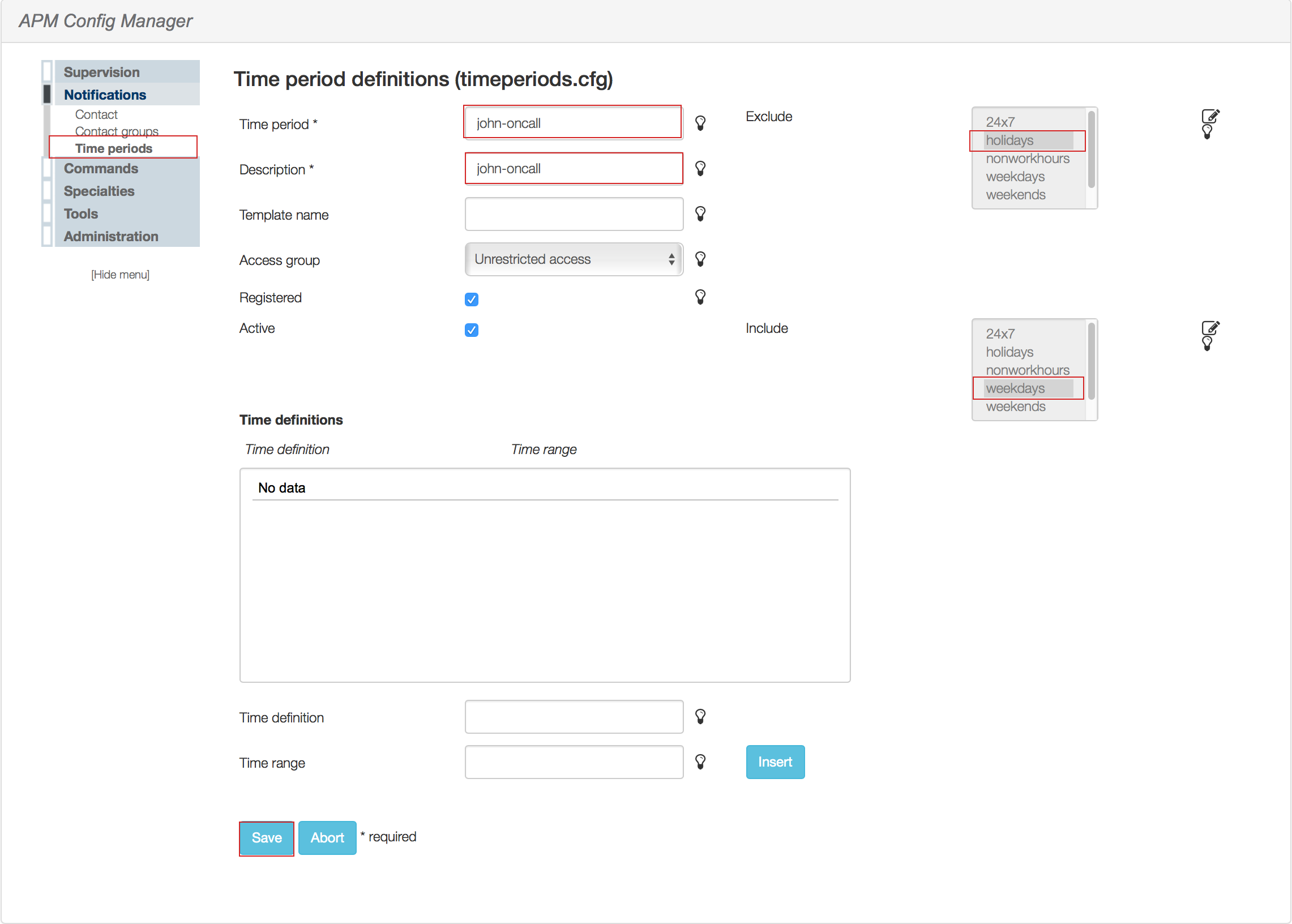
5. Use the following configuration then click “Next”.
- In the “Allowed hosts” field enter the 127.0.0.1 to allowed hosts record. 192.168.2.227 is the IP address of our blësk server in this example.
- Password: The password field is not used, so that you can keep what is set by default.
- Insecure legacy mode: It’s important to select this option. We control security by which is allowed or not to connect with the agent.
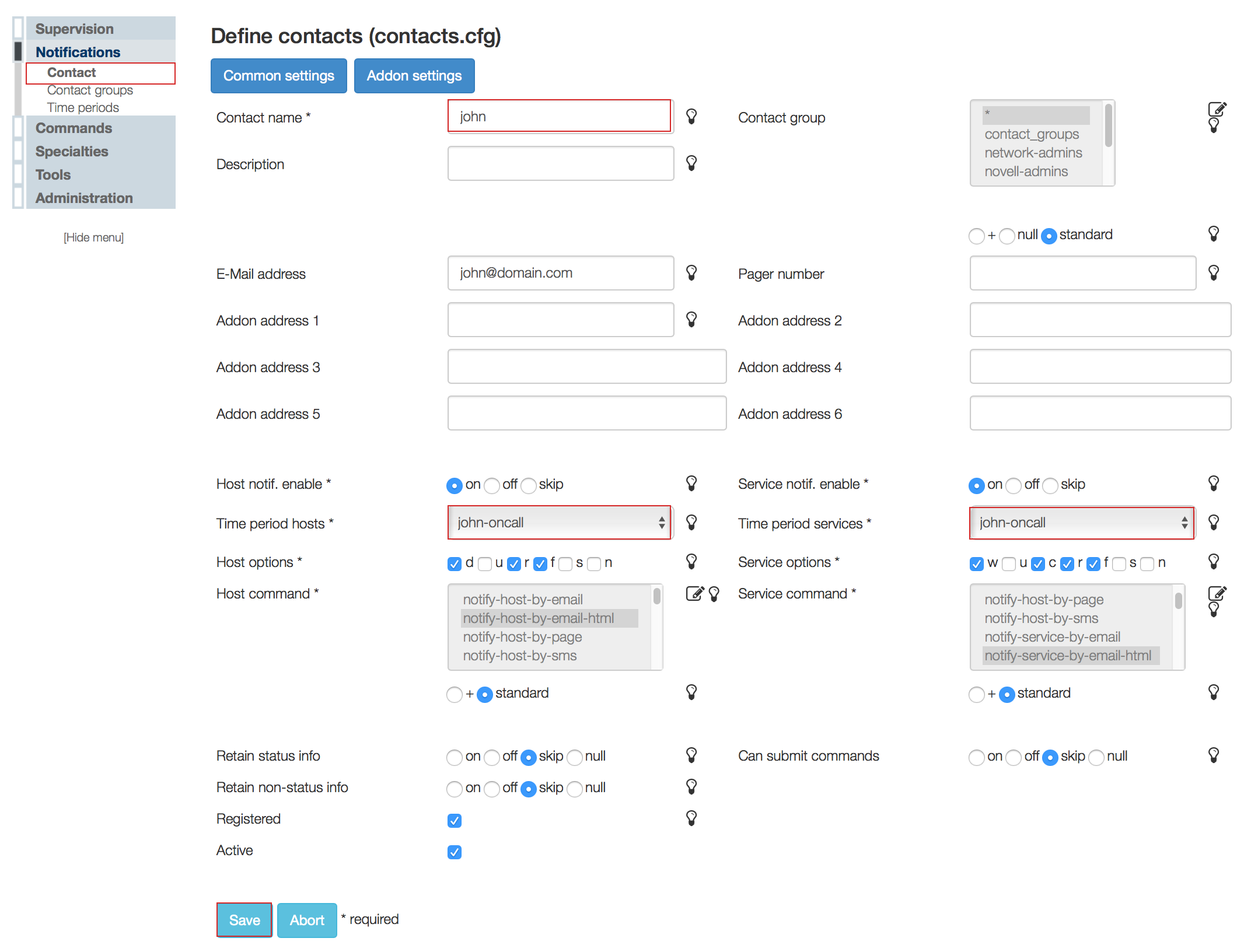
6. Click Install to begin the installation.

¶ The configuration file
When the agent has finished to install, we must edit its configuration file to add two additional lines needed for the setup to work. Edit the configuration file called nsclient.ini at “C:\Program Files\NSClient++” using administrator permissions.
1. There are three sections in the configuration file: [settings/default], [settings/NRPE/server], and [/modules]. We need to add our commands (as shown below) to the [settings/NRPE/server] section of the config file.
allow arguments = true
allow nasty characters = true¶ Agent Type
Once the Windows agent has been installed and configured, we need to change the type of monitoring for Windows systems we want to use in blësk. By default, it is the WMI approach that is selected. We have to change this for NSClient++ in order for the auto detection to automatically associate the corresponding Windows service template for us.
1. Go to Auto Detection | Configure.
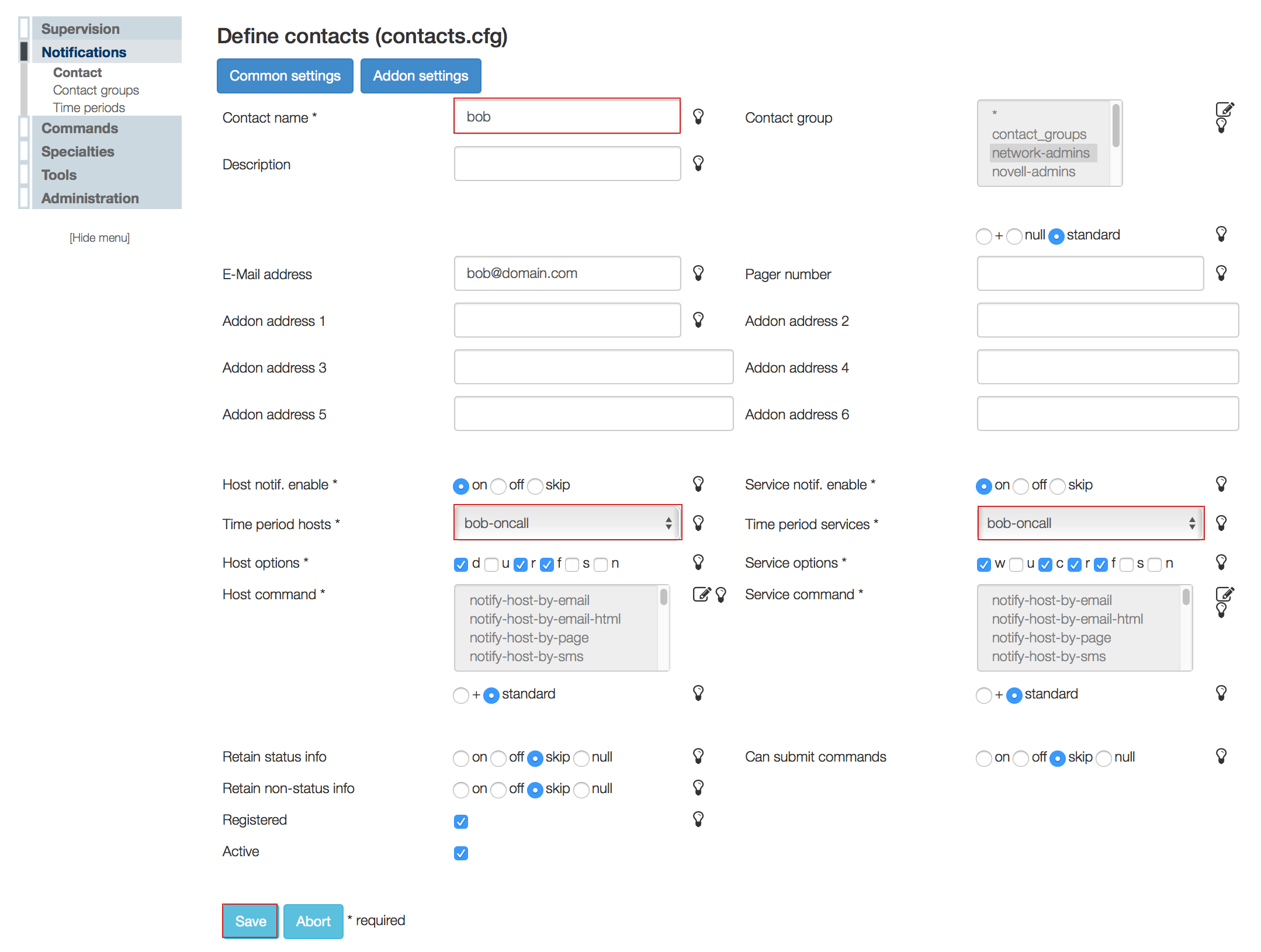
2. Then under the “Agent Type” section, select the parameter NSClient++ then click Submit.
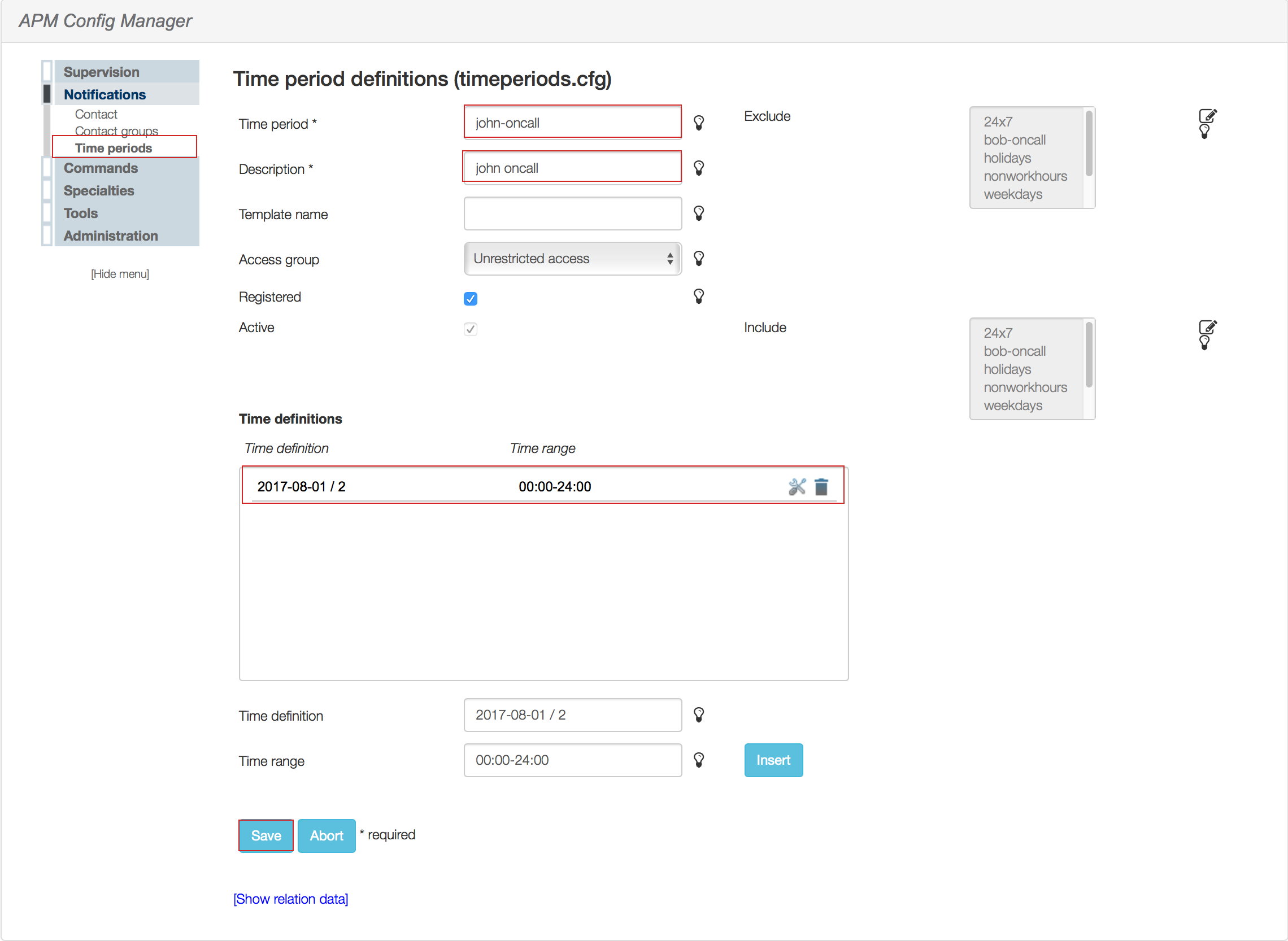
Now all future auto detection scans to add Windows servers into APM will make it possible to automatically associate the Windows service template that uses the NSClient++ agent to work.